A Beginner’s Guide to SVGs
Unlocking the Benefits of SVG Files for Crafters and Makers
If you love crafting, you’ve probably seen SVG files before. They’re popular for projects like vinyl decals, paper crafts, and laser cutting.
What’s an SVG?
SVG stands for Scalable Vector Graphics. “Scalable” means you can make it bigger or smaller without losing quality. “Vector” means it’s made of lines and shapes, not pixels. That’s why it works well for cutting machines like Cricuts.
An SVG file is made with code - it uses mathematical formulas to draw shapes, lines, and curves. This means it's not limited by pixels like regular images (also called bitmaps). Bitmaps have a set number of pixels, which can make them look blurry when enlarged.
The lines, curves, and shapes that make up an SVG are called paths and are defined by coordinates. These paths determine how the resulting image looks on your screen. But, these paths can also be used to direct the cutting blade of your cutting machine to make precise cuts.
In simple terms, because the SVG lines are digital instructions that describe the shape exactly, the cutting machine can read them and follow them accurately to cut out the design you want. The paths are like a map for the machine, guiding it step by step to cut out the pattern on materials like paper, wood, or vinyl.
Advantages of SVGs:
- Always Sharp: SVGs stay crisp and clear, no matter how big or small you make them. They’re great for detailed designs!
- Small and Fast: SVG files are smaller than bitmap images because they’re made with math, not pixels. This helps your website or blog load faster.
- Easy to Change: You can easily edit SVGs, whether by changing colors or shapes. Tools like Inkscape (which is free!) make this even easier.
- Perfect for Crafts: SVGs work well with cutting machines and printers, so you can create custom stickers, stencils, and more with amazing detail!
More on the scalability of SVGs compared to Bitmaps
Bitmaps are digital images made up of tiny squares called pixels. These pixels hold the color information for each part of the image. Think of it like coloring in a picture with crayons or markers, where every little box represents a pixel.
Now, when you enlarge a bitmap image, you're essentially stretching out those colored-in boxes. Since there are only so many pixels to begin with, this stretching can lead to what we call "pixelation" – the dreaded blurry mess that makes your designs look rough around the edges. It's like trying to make a small drawing bigger without adding more detail; it just won't look as crisp and clean.
This is where SVG files come in handy. They don't use pixels but rely on mathematical formulas instead. This means they can be scaled up or down without any loss of quality, making them perfect for crafting projects that require sharp details and intricate designs.
The scaling effect can be seen in the images below. In the PNG zoomed in images you see the edges of the eye become blurry.



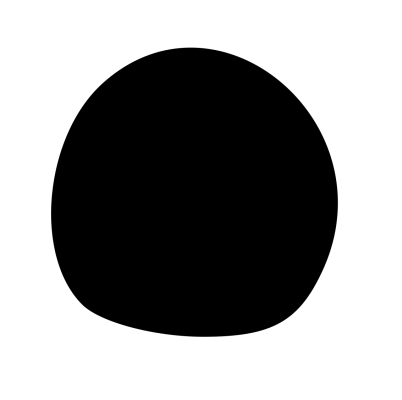

Popular Vector and Bitmap File Formats:
Vector File Formats:
- SVG (.svg) Scalable vector graphics, ideal for web and design work.
- AI (.ai) Adobe Illustrator file format, commonly used for graphic design.
- EPS (.eps) Encapsulated PostScript, a versatile vector format used in printing and design.
- PDF (.pdf) Portable Document Format, can contain both vector and bitmap images, often used for printing.
- CDR (.cdr) CorelDRAW file format, used for vector illustrations and designs.
- DXF (.dxf) Drawing Exchange Format, used for CAD (computer-aided design) and engineering drawings.
- WMF (.wmf) Windows Metafile, an older vector format used in Microsoft applications.
- EMF (.emf) Enhanced Metafile, an improved version of WMF, used for vector graphics in Windows.
Bitmap File Formats:
- JPEG (.jpg, .jpeg) Common for photos and web images.
- PNG (.png) Supports transparency, great for web images and graphics.
- GIF (.gif) Best for simple graphics and animations.
- BMP (.bmp) Standard Windows image format, uncompressed.
- TIFF (.tiff, .tif) High-quality format often used in printing and photography.
- WebP (.webp) Web-optimized format for smaller file sizes with high quality.
- HEIF (.heif, .heic) High-efficiency format used by Apple devices.
- RAW (.raw) Unprocessed photo file format used by cameras for high-quality images.
Where to find SVG files
We have a library of 43,169 images in SVG, PNG, DXF and PDF formats here at Tibbixel
And, another great resource for SVG files is Creative Fabrica
