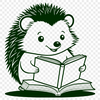Download
Want Instant Downloads?
Support Tibbixel on Patreon and skip the 10-second wait! As a thank-you to our patrons, downloads start immediately—no delays. Support starts at $1.50 per month.
Frequently Asked Questions
How do I scale a DXF file without distorting the design?
When scaling a DXF file, it is essential to ensure that all dimensions are set to match the actual size of the material being cut. Use the software's scaling tools or manually adjust the dimension settings as needed.
What is the difference between a path and an object in Inkscape?
In Inkscape, a path is a single line or curve that makes up part of a shape or design. An object, on the other hand, is a complete shape or design made up of one or more paths.
Can I license or sublicense the SVG and PNG files from Tibbixel to other users or businesses?
No, don't share or give away the digital files themselves.
Can I import a PDF file into Cricut Design Space?
No, at this time you cannot import PDF files directly into the Cricut Design Space software. However, you can create custom designs within Design Space using their built-in tools and shapes.