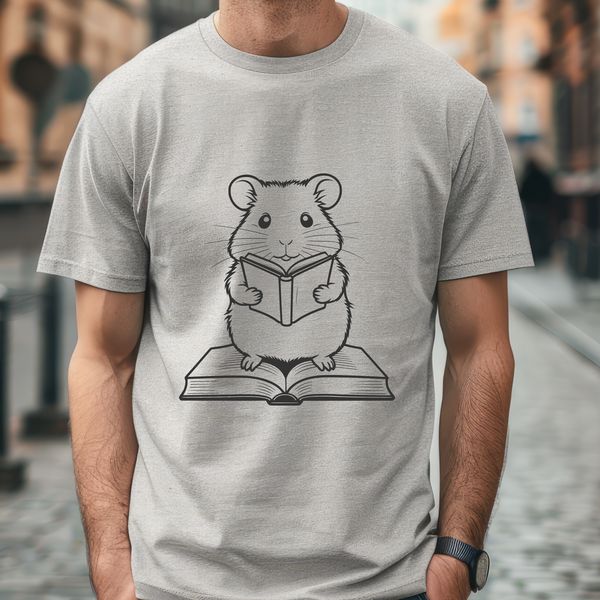


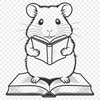

Download
Want Instant Downloads?
Support Tibbixel on Patreon and skip the 10-second wait! As a thank-you to our patrons, downloads start immediately—no delays. Support starts at $1.50 per month.
Frequently Asked Questions
Are there any specific requirements for using Tibbixel's SVG and PNG files in high-resolution applications like photography or videography?
The same rules apply regardless of the application. Remember, you may not share or distribute digital files created from our original design.
How do I merge two or more DXF files together?
You can open each DXF file in software like AutoCAD or CorelDRAW, then use the "Union" or "Combine" tool to merge the designs into one file.
Can I create custom designs in DXF format from scratch without starting with an existing drawing?
Yes, you can create new designs from scratch in any CAD software that supports the DXF format and then export them as a DXF file.
How large can my PDF file be when uploading it to Cricut Design Space?
File size is limited to 50 MB for individual uploads and 100 MB for combined files (e.g., ZIP archives).











