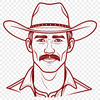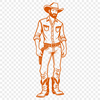Download
Want Instant Downloads?
Support Tibbixel on Patreon and skip the 10-second wait! As a thank-you to our patrons, downloads start immediately—no delays. Support starts at $1.50 per month.
Frequently Asked Questions
Do you have any plans to offer vector graphics or other file types besides SVG and PNG?
We might consider adding more file types in the future, but for now, our main focus is on providing high-quality SVG and PNG files.
Can I use Microsoft Word to print an SVG file?
No, Microsoft Word does not directly support printing SVG files. You may need to convert the file first using a tool like Adobe Illustrator or online converter.
How do I organize and store downloaded SVG files on my phone?
You can use cloud storage services like Google Drive, Dropbox, or local apps like Files to organize your SVG files.
What is the difference between importing a design versus linking to a file in Silhouette Studio?
Importing a design copies the file into Silhouette Studio's library, while linking to a file retains an external reference to the original file.