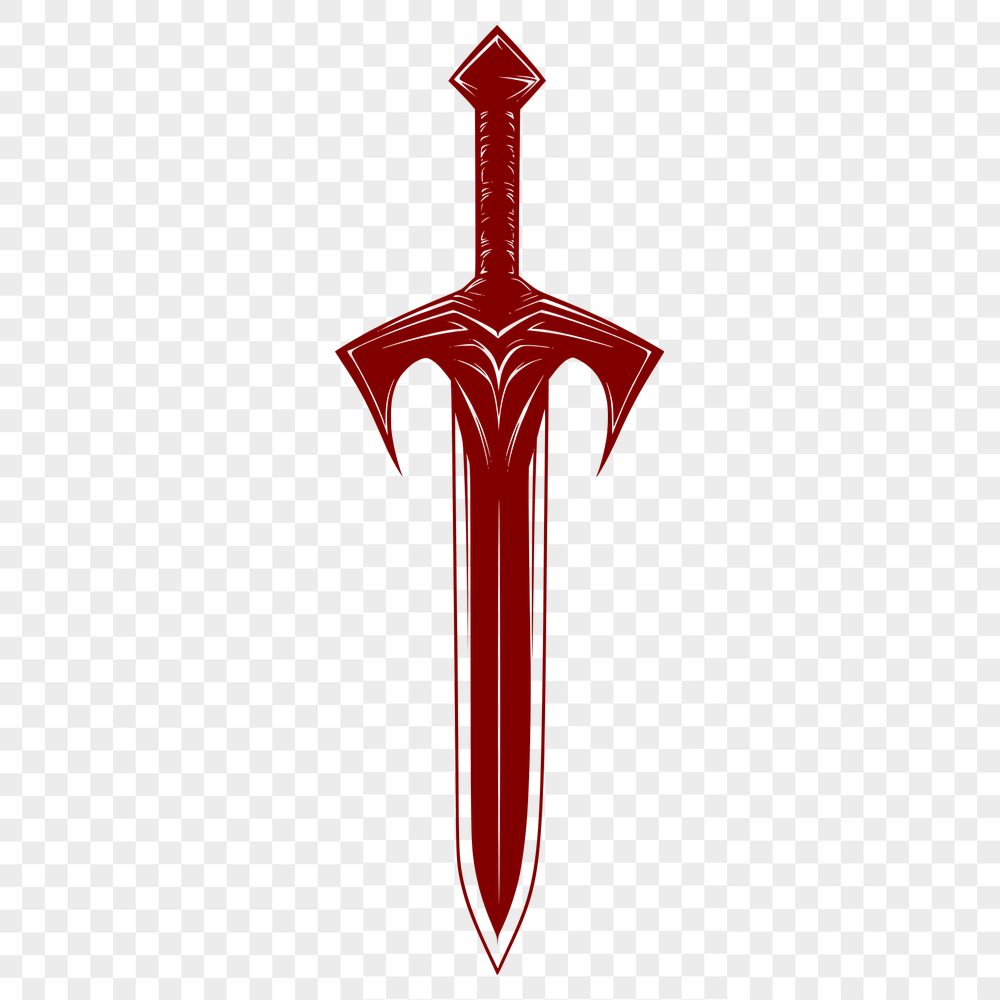




Download
Want Instant Downloads?
Support Tibbixel on Patreon and skip the 10-second wait! As a thank-you to our patrons, downloads start immediately—no delays. Support starts at $1.50 per month.
Frequently Asked Questions
What if someone requests that I create a custom version of one of your designs for them? Can I use the original Tibbixel design to create the custom version?
Yes, but do not distribute the modified digital file to others.
Can I import a 3D model or other non-vector file format into Silhouette Studio?
No, Silhouette Studio is designed for vector files only and does not support importing 3D models or other non-vector formats.
Can I use Fusion 360's simulation tools to preview my design's motion in real-time?
Yes, Fusion 360's simulation tools allow you to create real-time simulations of your design's motion and behavior.
Why do some of my layers have a padlock symbol next to them in AutoCAD?
The padlock symbol indicates that the layer is locked, which means it cannot be edited or changed. To unlock a layer, right-click on the layer name and select "Unlock".











