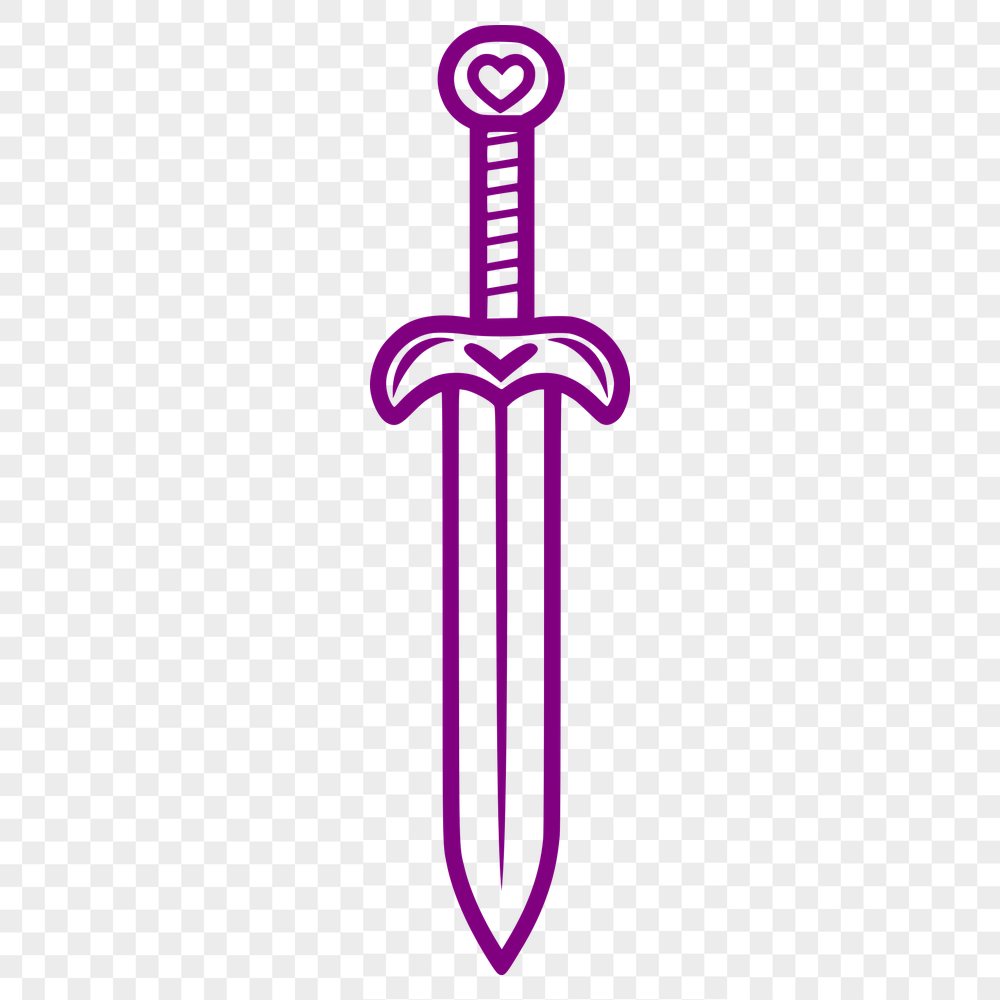




Download
Want Instant Downloads?
Support Tibbixel on Patreon and skip the 10-second wait! As a thank-you to our patrons, downloads start immediately—no delays. Support starts at $1.50 per month.
Frequently Asked Questions
Are there any restrictions on creating derivatives of Tibbixel files?
Yes, you cannot create other digital files based on our SVG or PNG files that can be given away, sold, or shared in any form.
How do I create a DXF file from scratch using Fusion 360?
In Fusion 360, you can start by creating a new part and drawing entities such as lines, arcs, and circles. Then, go to the "File" menu and select "Save As" to save the design in DXF format.
Can I open a DXF file in Microsoft Word on Mac or PC?
No, you cannot directly open a DXF file in Microsoft Word. You need software specifically designed for working with vector graphics, such as AutoCAD or DraftSight.
What is the difference between a vector and a raster image, and why does it matter for laser cutting?
Vector images are made up of lines and shapes that can be scaled without losing quality, while raster images are composed of pixels. Laser cutters prefer vectors because they can accurately follow the paths to cut out intricate designs.











