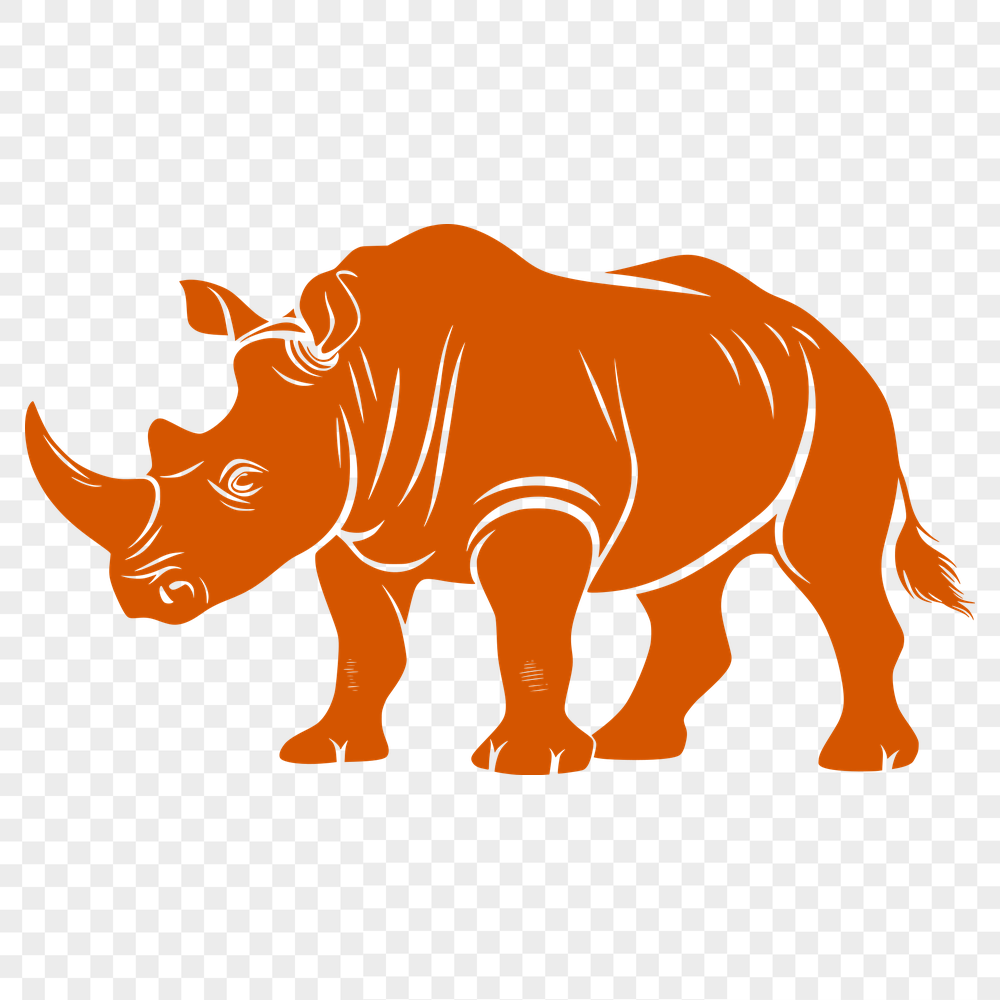




Download
Want Instant Downloads?
Support Tibbixel on Patreon and skip the 10-second wait! As a thank-you to our patrons, downloads start immediately—no delays. Support starts at $1.50 per month.
Frequently Asked Questions
Can I share my own digital files created with the help of Tibbixel's SVG or PNG files with others?
No, you cannot create and give away, sell, or share your own digital files that use our designs.
What's the maximum number of PDFs I can merge at once?
This varies by software and system configuration. For example, Adobe Acrobat DC has a limit of 100 files in a single batch operation, but other tools may not have such restrictions.
Is there a way to convert a 3D PDF to a cutting-ready format like SVG?
Yes, you can use software like Adobe Acrobat or online converters to extract 2D elements from the 3D PDF and export them as SVG or DXF files.
What is a stroke and how do I edit it in Affinity Designer?
A stroke refers to the outline or border of a shape. In Affinity Designer, you can edit a stroke by selecting the shape and adjusting its Stroke settings under Object > Stroke.











