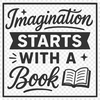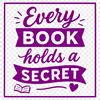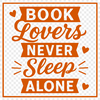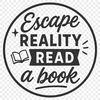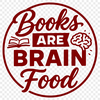Download
Want Instant Downloads?
Support Tibbixel on Patreon and skip the 10-second wait! As a thank-you to our patrons, downloads start immediately—no delays. Support starts at $1.50 per month.
Frequently Asked Questions
What is the best color mode to use when printing iron-on transfers?
CMYK (cyan, magenta, yellow, key/black) color mode is recommended for most designs, as it produces the most accurate colors on transfer paper.
Can I use Adobe Acrobat to merge multiple PDF files into one?
Yes, Adobe Acrobat offers a range of features for merging and combining PDF files, including batch processing.
If I modify a design, can I sell it as part of a larger collection or bundle?
No, modified files may not be sold or distributed in any form.
How do I create a new page in a multi-page PDF document using Adobe Acrobat?
To add a new page, select the "Pages" tab from the top menu and click on the "+" icon. You can then drag and drop the new page into place.