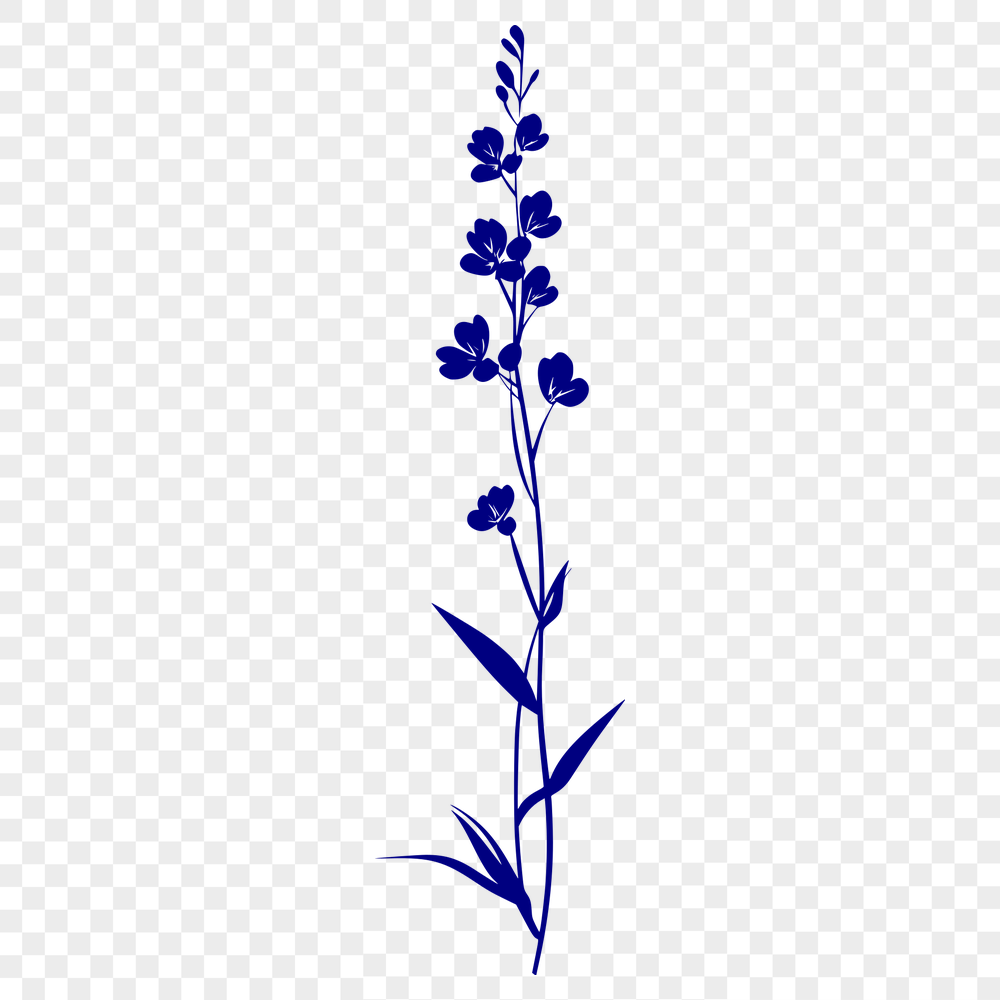




Download
Want Instant Downloads?
Support Tibbixel on Patreon and skip the 10-second wait! As a thank-you to our patrons, downloads start immediately—no delays. Support starts at $1.50 per month.
Frequently Asked Questions
Can I create multiple versions of a single design using the same SVG or PNG file?
Yes, this is allowed for personal crafting or business use as long as you're not creating new files that can be given away or shared.
How do I ensure that combined SVG files are scalable without losing quality?
To maintain scalability without compromising quality, use software like Adobe Illustrator to create vector graphics with smooth curves and sharp corners, and then optimize the resulting file using SVGO or OnlineSVGConverter.
How do I save an edited SVG cut file as a new file?
To save an edited SVG cut file as a new file, go to File > Save As and select the desired location and filename. Make sure to choose the correct file type (e.g., SVG) to ensure compatibility with your cutting machine.
How do I import a raster image into a DXF file using CorelDRAW?
To import a raster image in CorelDRAW, go to "Insert" > "Image" and select the image file. You can then use the "Image Trace" tool to convert it into vector paths.











