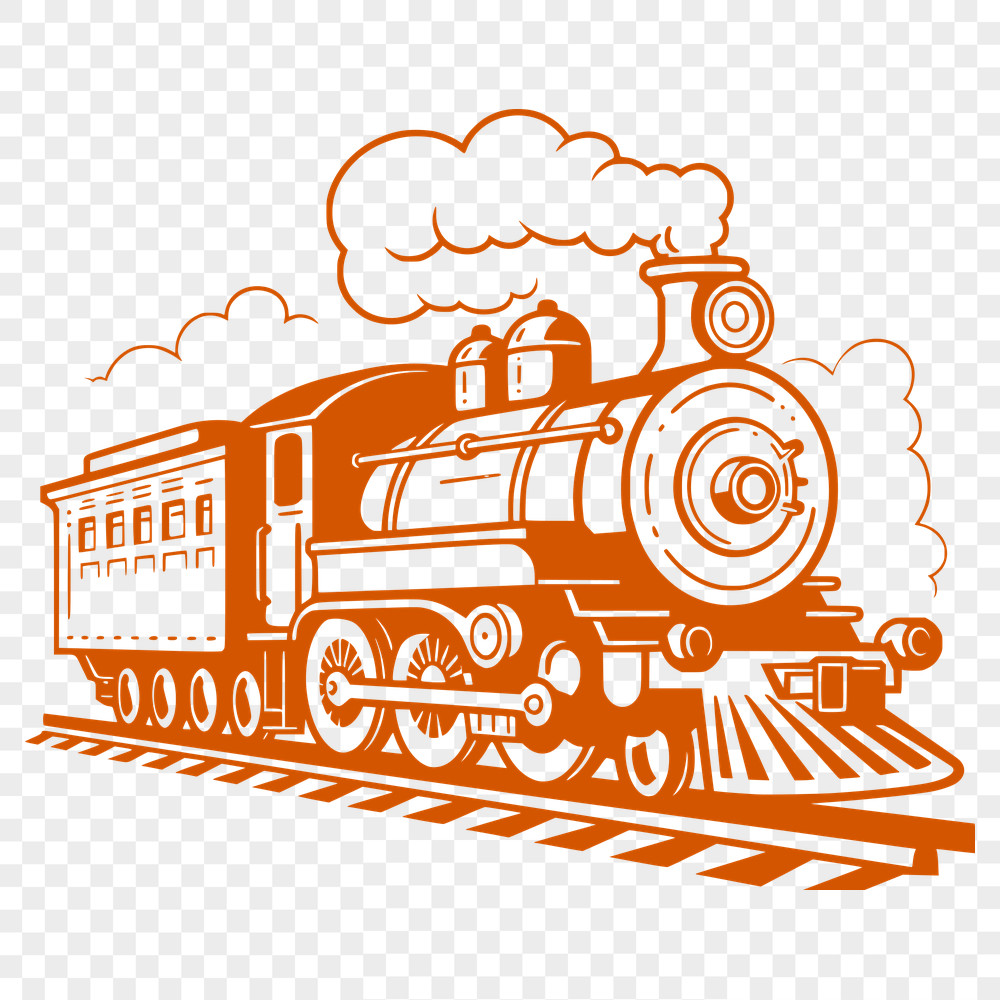




Download
Want Instant Downloads?
Support Tibbixel on Patreon and skip the 10-second wait! As a thank-you to our patrons, downloads start immediately—no delays. Support starts at $1.50 per month.
Frequently Asked Questions
If I use Tibbixel's PNG file in a personal project, can I show the design on my website?
Yes, but link back to the original source (Tibbixel) and do not distribute the digital file itself.
How do I ensure that my imported design is properly aligned with the cutting mat or other design elements in Silhouette Studio?
Use the Align tools or Snap features to adjust your design's position relative to other objects on the canvas, ensuring accurate placement and registration.
How do I check which objects are currently grouped in AutoCAD?
To view the contents of a group in AutoCAD, select the group and right-click. Choose "Group Edit" from the context menu.
How do I adjust the size of an imported design element in Silhouette Studio?
To resize an element, select it and then use the Scale tool (in the Transform panel) to increase or decrease its size.











