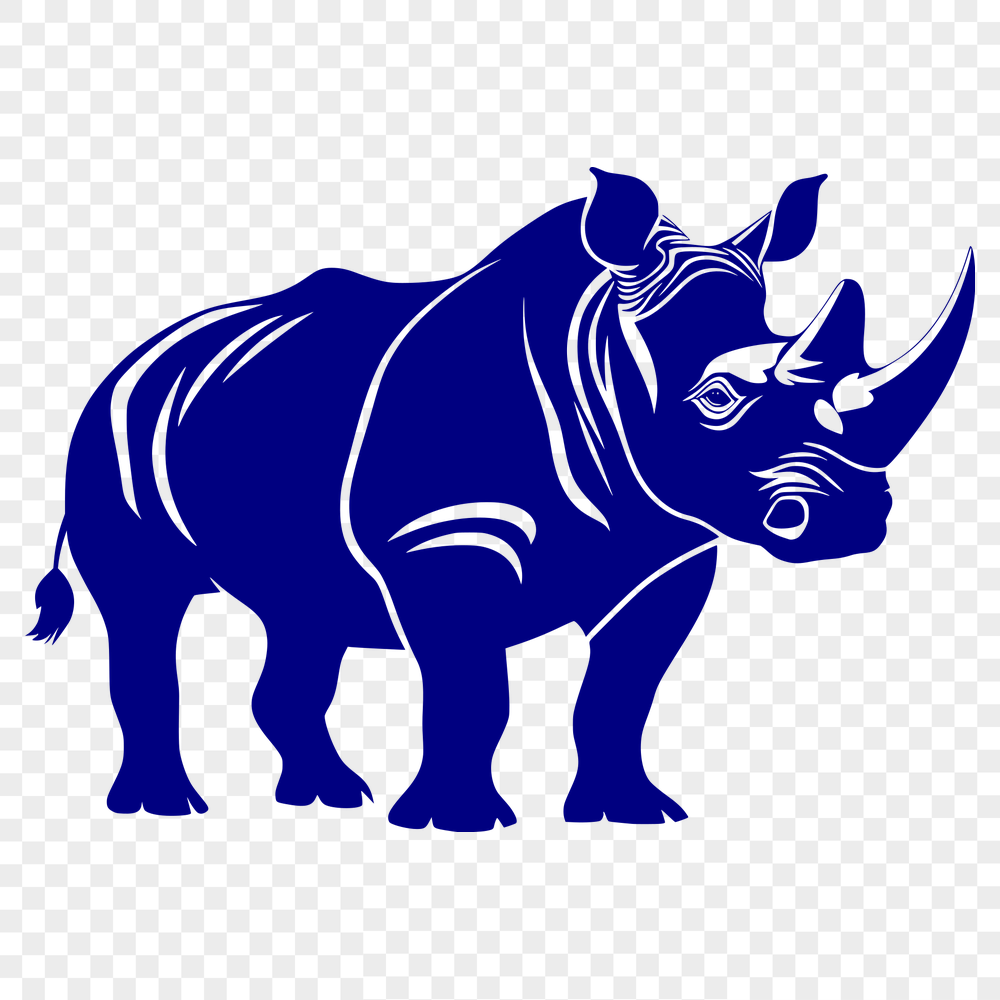




Download
Want Instant Downloads?
Support Tibbixel on Patreon and skip the 10-second wait! As a thank-you to our patrons, downloads start immediately—no delays. Support starts at $1.50 per month.
Frequently Asked Questions
What if a customer asks me to provide the digital file used in their print-on-demand product? Can I share it with them?
No, you must not share the original digital file, only the physical product itself.
How do I link my uploaded SVG file to a specific design template in Canva?
To associate an uploaded SVG file with a design template, navigate to the template's settings, select the uploaded file from your uploads list, and click on "Attach".
What is the recommended method for combining SVG files with different coordinate systems (e.g. pixels vs points)?
The recommended method is to convert all SVG files to a single, consistent coordinate system before combining them.
How do I add a new page to an existing PDF file using Adobe Acrobat Pro?
Open Adobe Acrobat Pro, go to "Tools" > "Organize Pages", select the pages you want to insert after, and click "Insert Page".











