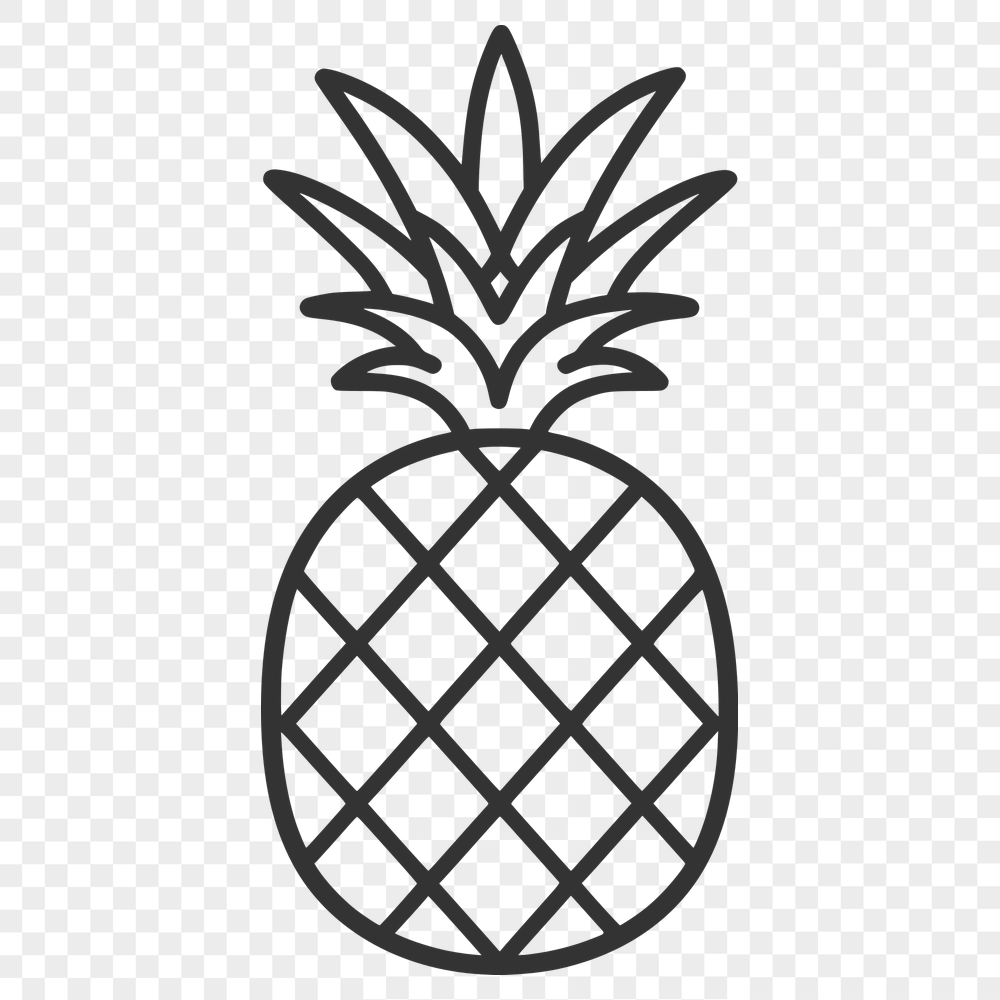




Download
Want Instant Downloads?
Support Tibbixel on Patreon and skip the 10-second wait! As a thank-you to our patrons, downloads start immediately—no delays. Support starts at $1.50 per month.
Frequently Asked Questions
If I'm using Tibbixel's SVG or PNG files in a product that doesn't allow commercial use, can I still sell it?
Yes, as long as you're using our original files and not creating a derivative work.
What is a "group" in a layered PDF, and how is it different from a layer?
A group contains multiple elements that are tied together as a single unit. Unlike layers, groups cannot be turned on or off independently.
What is the difference between "cut" and "score" on the Glowforge?
The "Cut" setting is used for cutting through materials completely, while the "Score" setting is used for making shallow cuts or marks in materials without cutting all the way through.
How do I troubleshoot a corrupted or invalid DXF file that won't import into Cricut Design Space?
Try re-saving the file in your design software, checking for any missing or corrupt data, and ensuring that the file is compatible with Cricut Design Space.











