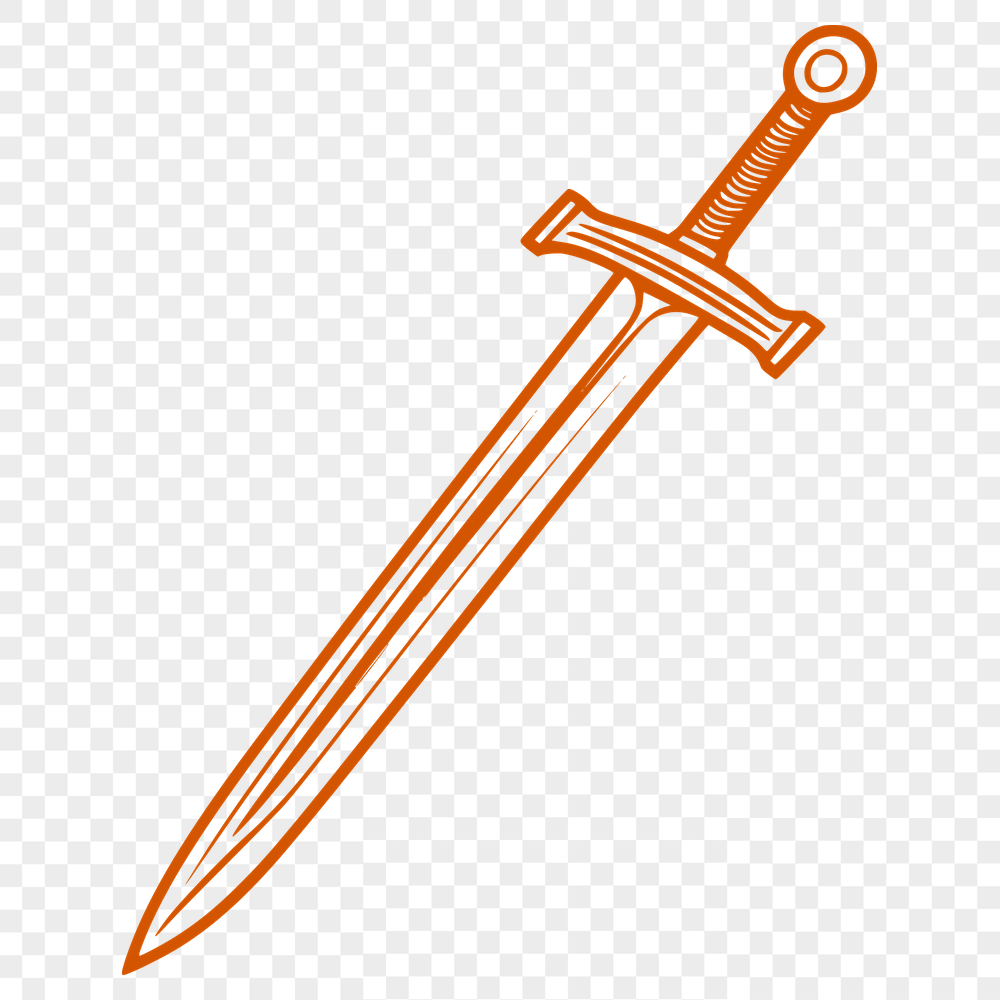




Download
Want Instant Downloads?
Support Tibbixel on Patreon and skip the 10-second wait! As a thank-you to our patrons, downloads start immediately—no delays. Support starts at $1.50 per month.
Frequently Asked Questions
Do the usage rights for the SVG and PNG files from Tibbixel apply to all future updates or revisions of those files?
Yes, our terms will continue to apply even if we update or revise our designs.
What is the best program for converting DWG files to DXF format?
Autodesk's DWGTrueConvert can convert DWG files to DXF format, but other programs like AutoCAD and Adobe Illustrator also offer similar functionality.
Can I convert a CDR (CorelDRAW Document) file to other formats like AI or EPS?
Yes, you can export your design as an AI or EPS file from CorelDRAW. However, be aware that some vector elements may become rasterized during the conversion process.
What is the effect of importing a duplicate design element on my project?
Adding multiple instances of the same element will create separate copies within your project, allowing for independent adjustment and cutting settings.











