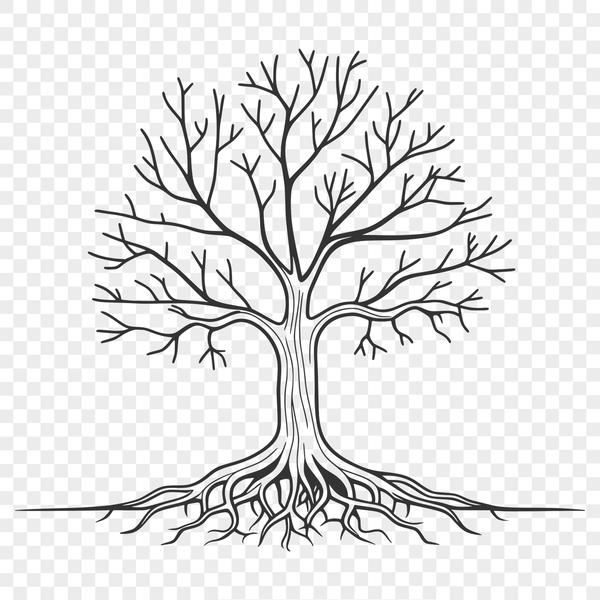




Download
Want Instant Downloads?
Support Tibbixel on Patreon and skip the 10-second wait! As a thank-you to our patrons, downloads start immediately—no delays. Support starts at $1.50 per month.
Frequently Asked Questions
If someone else offers me an SVG or PNG file that looks similar to one from Tibbixel, am I allowed to use their file instead?
If the file is a direct copy of our original file, no. However, if it's a modified version created by another designer, you may be able to use it.
Is it possible to protect the contents of a DXF file from being edited or accessed by others?
Yes, you can use password protection features in your CAD software to restrict access to sensitive information within the DXF file.
Can I use SOLIDWORKS to open and modify a DXF file that contains grouped objects?
Yes, SOLIDWORKS can open and modify DXF files containing grouped objects. However, some features or functions may not be available when working with grouped objects.
How do I ensure my uploaded SVG file aligns properly with other graphics in a design?
To maintain proper alignment, use Canva's grid system (enable it under the "Grid" settings) or adjust your uploaded SVG's position using the object manipulation tools (like move and resize).











