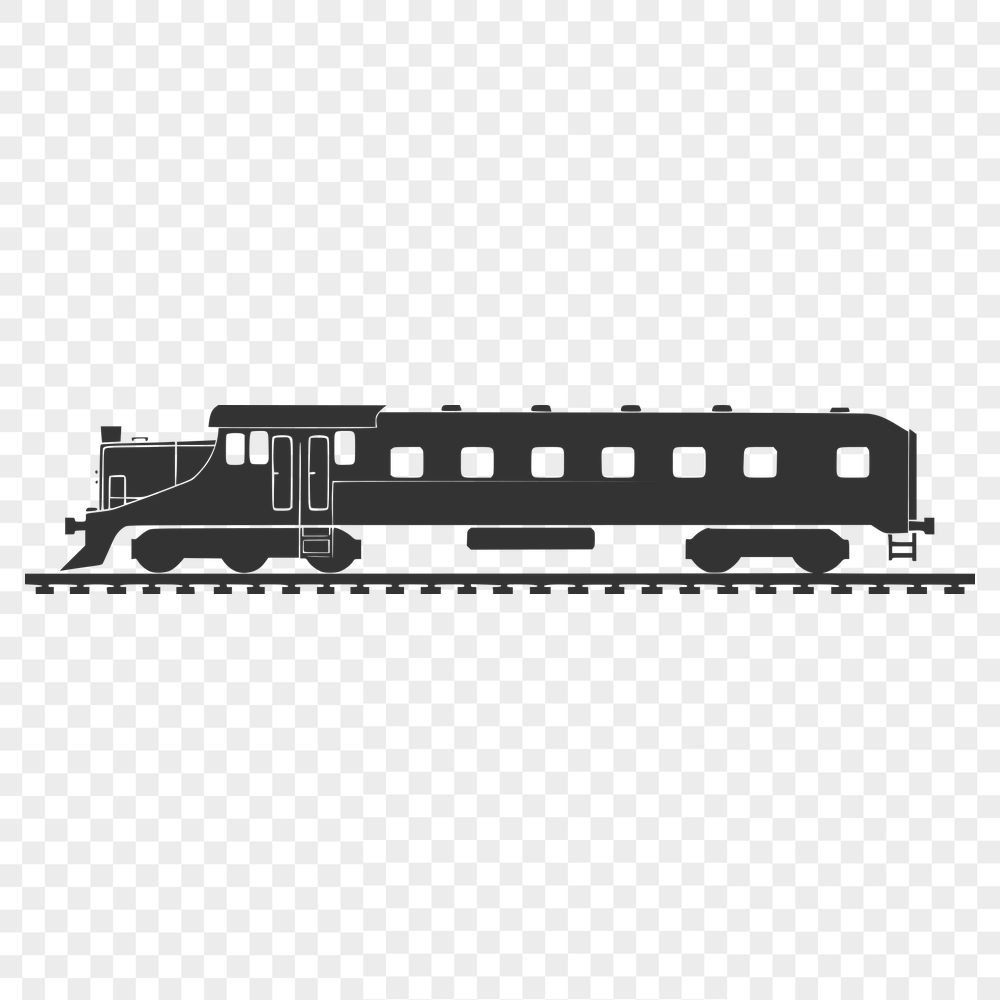




Download
Want Instant Downloads?
Support Tibbixel on Patreon and skip the 10-second wait! As a thank-you to our patrons, downloads start immediately—no delays. Support starts at $1.50 per month.
Frequently Asked Questions
What types of products can I use Tibbixel's SVG and PNG files on?
You can use them on any product you like for commercial or personal use.
What are some safety precautions when working with glitter vinyl and cutting machines?
Always wear protective gloves, safety glasses, and a dust mask when handling vinyl and operating a cutting machine. Ensure good ventilation and follow the manufacturer's guidelines for proper use and maintenance.
Can I convert a PNG created from a vector-based image (e.g., Adobe Illustrator) to DXF?
Yes, since the original image was already in vector format, it should be relatively straightforward to export it as a DXF file.
How do I merge multiple PDF files into one document with layers intact?
You can use Adobe Acrobat to merge PDF files. Select "Combine Files" from the "Tools" menu, then choose the files you want to combine. Make sure each file has layers enabled for proper merging.











