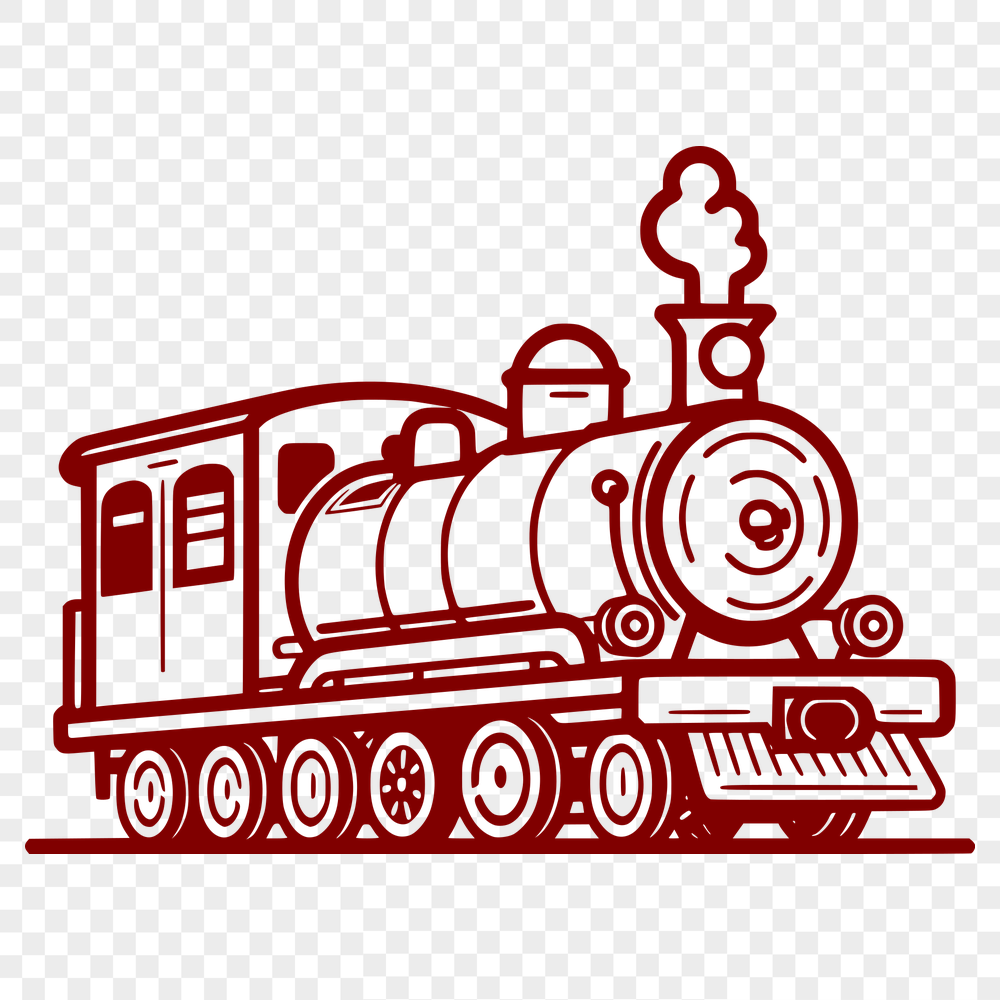




Download
Want Instant Downloads?
Support Tibbixel on Patreon and skip the 10-second wait! As a thank-you to our patrons, downloads start immediately—no delays. Support starts at $1.50 per month.
Frequently Asked Questions
Can I use the SVG or PNG files as part of a subscription-based service, like a monthly design pack?
No, these files cannot be used to create other digital products for sharing or selling in any form.
Can I import multiple SVG files at once into Canva?
Yes, you can import multiple SVG files at once by selecting them all on your computer and dragging-and-dropping them into the "Uploads" tab in Canva.
How do I export a DXF file from AutoCAD (a commercial CAD program) so that it's compatible with free software?
You can export a DXF file from AutoCAD by going to File > Export... and selecting "AutoCAD Drawing" as the file type, then checking the box for "Include OLE objects".
Can I use a DXF file with Xara Designer Pro?
Yes, Xara Designer Pro can import and export DXF files. You can also convert other file formats to DXF within the software.











