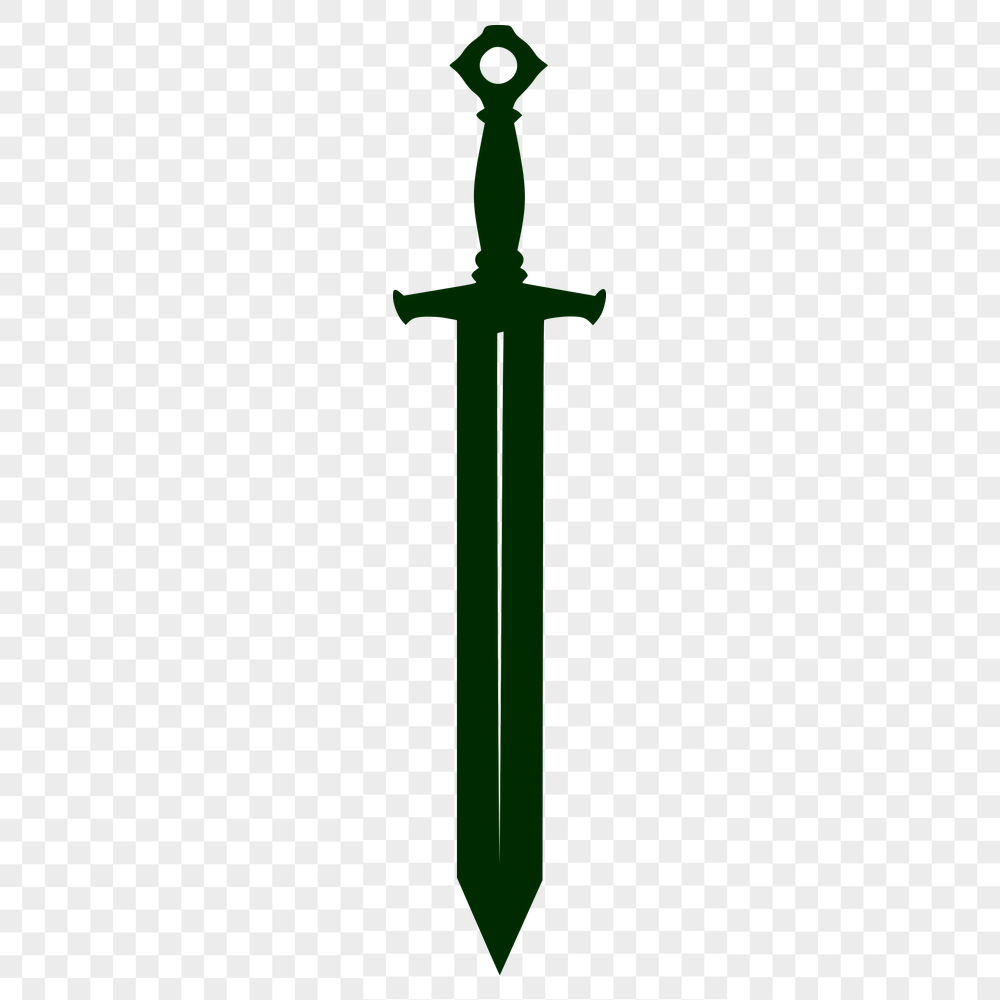




Download
Want Instant Downloads?
Support Tibbixel on Patreon and skip the 10-second wait! As a thank-you to our patrons, downloads start immediately—no delays. Support starts at $1.50 per month.
Frequently Asked Questions
Can I give away my own digital products created using Tibbixel files?
No, you may not give away your own digital products created from Tibbixel files. This includes e-books, templates, or other digital content.
Can I save the merged file as a single-page document?
Yes, you can merge multiple PDFs into a single page using the "Merge to Single Page" feature in some software.
How do I open a DXF file in a design program if it doesn't automatically recognize the format?
You may need to specify the file type as "DXF" or use the "Import" or "Open with" option instead of double-clicking the file. Consult your software's documentation for specific instructions.
How do I save individual pages from a multi-page PDF as images in Adobe Acrobat?
To save individual pages from a multi-page PDF as images in Adobe Acrobat, go to "File" > "Export To" and choose "Image".











