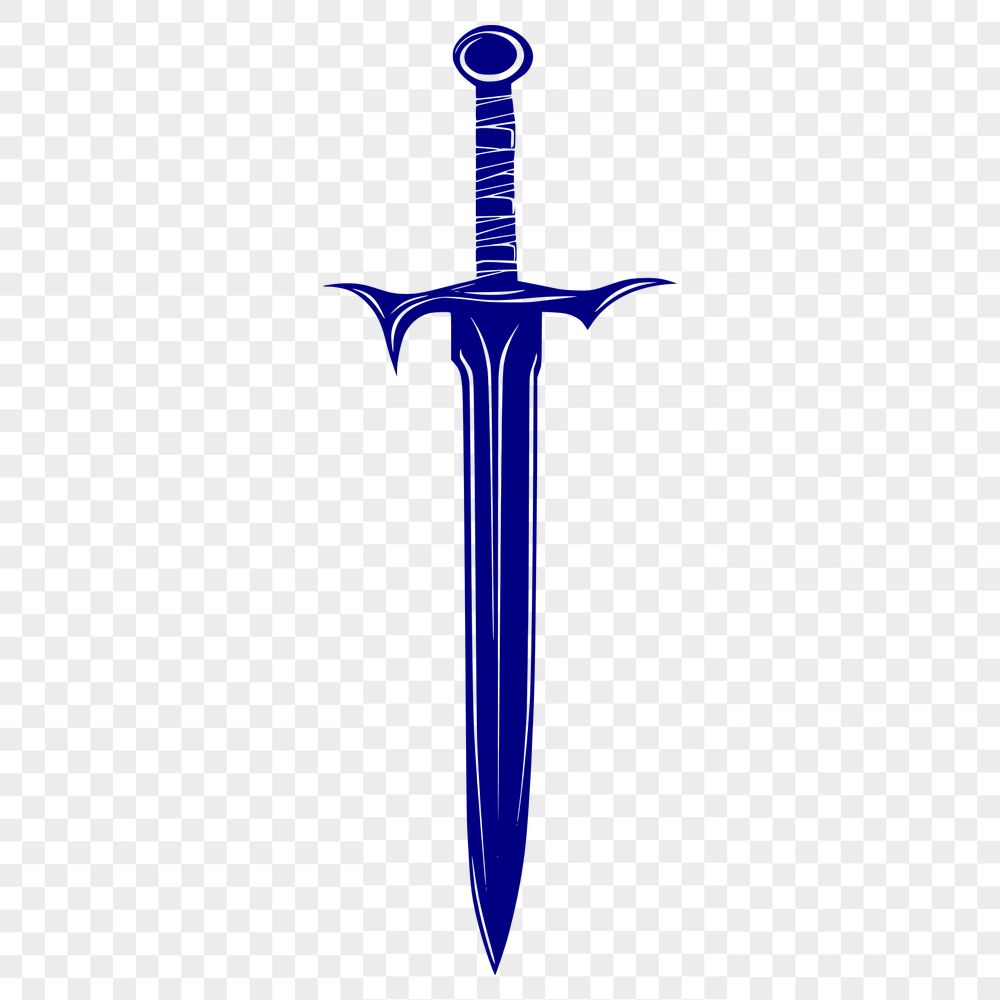




Download
Want Instant Downloads?
Support Tibbixel on Patreon and skip the 10-second wait! As a thank-you to our patrons, downloads start immediately—no delays. Support starts at $1.50 per month.
Frequently Asked Questions
Do I have to attribute the design to Tibbixel when using it in a project?
No attribution is required, but please be sure to respect our usage rights as outlined on this website.
My DXF file contains layers, but when I import it into Cricut, all the elements are combined into one layer. Is there a way to preserve the original layer structure?
Unfortunately, Cricut Design Space does not support importing DXF files with layered structures. You can try duplicating your design in Cricut and reorganizing the layers manually.
Can I use other software besides Adobe Illustrator to create designs for cutting, and still import them into Silhouette Studio?
Yes, any program that exports files in supported formats (e.g., SVG, DXF) can be used to create designs for importing into Silhouette Studio.
Is there a limit on how many SVG files I can upload to Canva at once?
There is no specific limit on the number of SVG files you can upload to Canva. However, large quantities of files may impact your project's overall size and performance.











