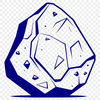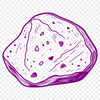Download
Want Instant Downloads?
Support Tibbixel on Patreon and skip the 10-second wait! As a thank-you to our patrons, downloads start immediately—no delays. Support starts at $1.50 per month.
Frequently Asked Questions
Can I use the downloaded files as part of a subscription-based service without modifying them first?
As long as you're not distributing or sharing the original files and only using them within your platform for commercial purposes, this is allowed.
How do I remove unnecessary lines or shapes from my SVG file before importing it into the Glowforge software?
You can use Adobe Illustrator or other compatible software to edit and clean up your SVG file before importing it into the Glowforge software.
What happens if my printable PDF file has layers or colors that are not converted correctly by Design Space?
You may need to adjust the color settings and layer arrangements manually within Design Space to ensure proper cutting results.
How do I remove a background from an SVG file in Inkscape?
To remove a background from an SVG file in Inkscape, use the Select and Mask tool or go to Object > Path > Flatten Transparency.