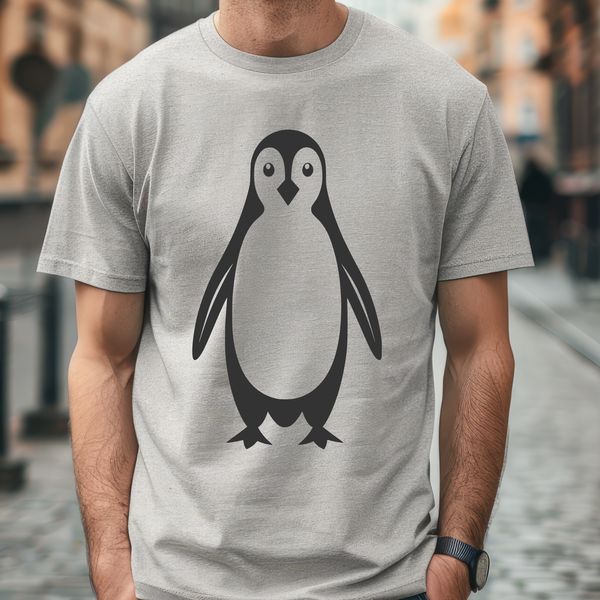




Download
Want Instant Downloads?
Support Tibbixel on Patreon and skip the 10-second wait! As a thank-you to our patrons, downloads start immediately—no delays. Support starts at $1.50 per month.
Frequently Asked Questions
How do I open a PDF file if I don't have Adobe Acrobat?
Many devices come pre-installed with free PDF viewers like Adobe Reader or Preview (for Macs). You can also download other free PDF readers, such as Foxit Reader.
What if I create a derivative work from a Tibbixel file (like altering it in some way)? Am I allowed to use that derivative?
You can use the original derivative work for your personal projects, but you cannot modify the original file and then give away, sell, or share the modified version.
How do I save changes made to a PDF file using Adobe Acrobat?
To save changes made to a PDF file, go to "File" > "Save As" and select the location where you want to save the updated file.
How do I print a PDF at 25% scale using Adobe Acrobat Pro?
To print a PDF at 25% scale using Adobe Acrobat Pro, select "File" > "Print" from the menu, then click on the "Properties" button. In the Properties dialog box, set the "Scale" option to 25%.











