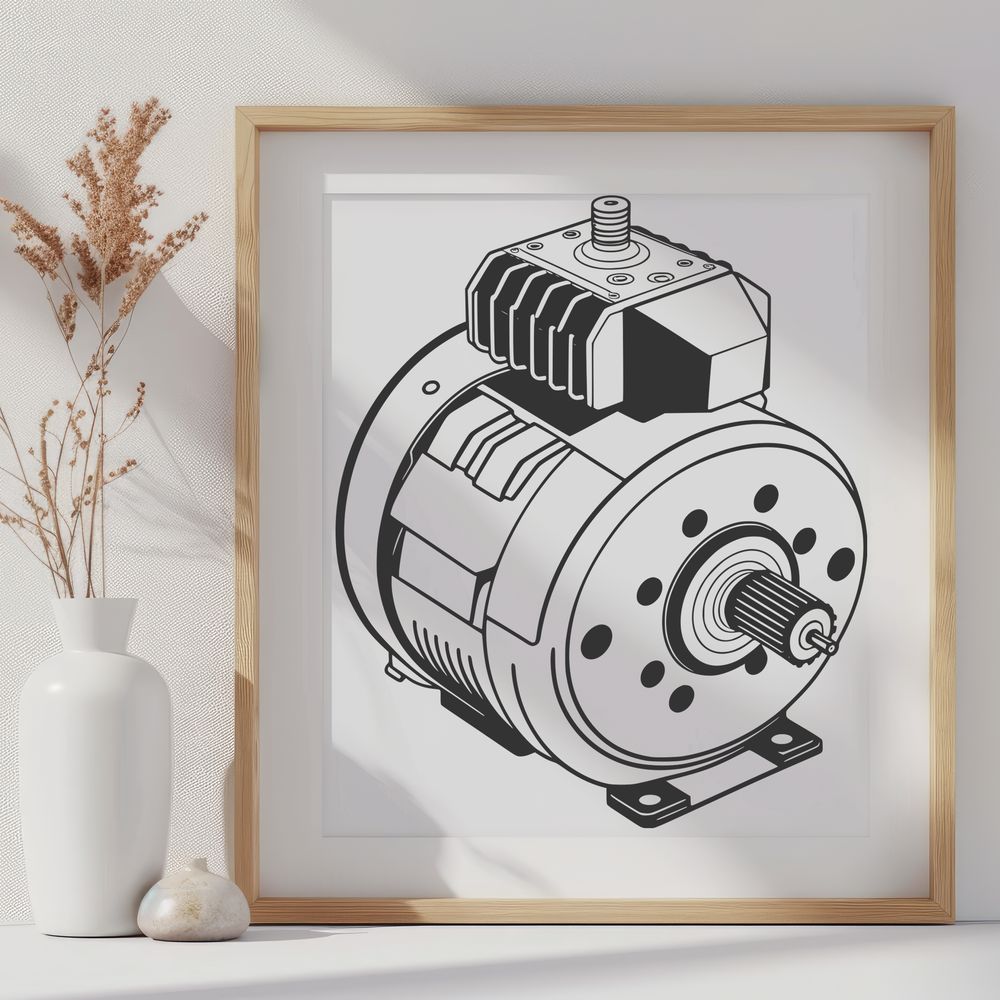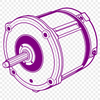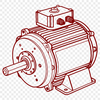This SVG file is a high-resolution representation of an electric motor, suitable for cutting and engraving using various machines. It can be used as a template for creating custom designs or as a stencil for adding text and graphics.
You could cut out the design from paper or cardstock using a Cricut or other cutting machine, allowing you to create intricate and detailed shapes. Alternatively, you could use it in conjunction with laser cutting or engraving techniques, such as pyrography or pyrogravure, to add textures and patterns.
One potential use for this file is as a decorative element for DIY projects, such as signs, decals, or invitations. You could also incorporate the design into web design or digital art projects, using software like Procreate, Photoshop, or Illustrator to manipulate the vector elements.
The motor depicted in this image features several components, including wires, magnets, and a rotor. The intricate details are preserved due to the use of vector art, allowing for sharp edges and clean lines.
A fact about electric motors is that they are used in a wide range of applications, from small household appliances to industrial machinery and transportation systems. They work by converting electrical energy into mechanical energy through electromagnetic forces.
You can download this SVG file free of charge for personal or commercial use, making it an ideal resource for crafters, designers, and businesses alike. The design is scalable, meaning you can adjust the size without losing any detail.
Keep in mind that while the design is provided as a vector file, you may need to adjust settings on your cutting machine or laser engraver depending on the material being used and the desired outcome. It's also worth noting that some machines may have specific file format requirements, such as DXF or PDF for use with a CNC router.
The SVG format allows for smooth scaling and manipulation of the design, making it suitable for digital art projects or web design elements, such as icons or thumbnails.