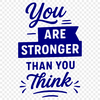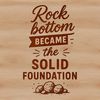
Download
Want Instant Downloads?
Support Tibbixel on Patreon and skip the 10-second wait! As a thank-you to our patrons, downloads start immediately—no delays. Support starts at $1.50 per month.
Frequently Asked Questions
Can I use PDFs created from other software, like Adobe Illustrator or Inkscape, in Silhouette Studio?
Yes, as long as the PDF is compatible with Silhouette Studio, you can import it into the program.
What is the 'Blocks' attribute in DXF files used for?
Blocks are reusable sets of drawing elements, such as shapes or text, that can be inserted into a drawing. They help simplify and standardize drawing content.
Can I use a single SVG file multiple times in different products?
Yes, you can reuse the same file across multiple projects.
Can I import a DXF file into Autodesk AutoCAD and play it back as an animation?
Yes, you can import a DXF file into Autodesk AutoCAD and use the Animation Player to play it back. This allows you to preview how your design will look in motion.