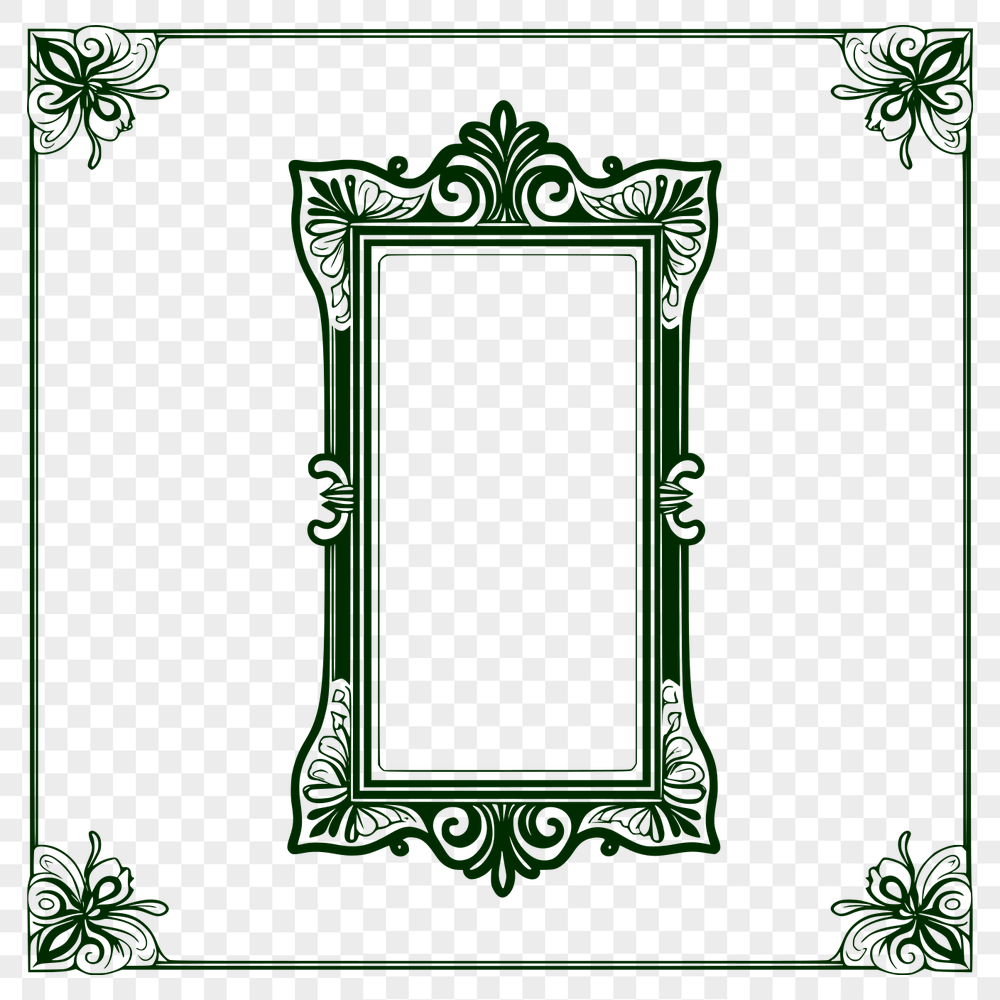




Download
Want Instant Downloads?
Support Tibbixel on Patreon and skip the 10-second wait! As a thank-you to our patrons, downloads start immediately—no delays. Support starts at $1.50 per month.
Frequently Asked Questions
Do you offer any kind of revenue-sharing or royalties for commercial use of the SVG and PNG files?
No, we do not offer revenue sharing or royalties for commercial use of our files.
How do I prepare my design for laser cutting in Adobe Illustrator?
In Adobe Illustrator, make sure to use the "Export" option instead of "Save As", and choose the correct file type (SVG or DXF) and settings.
How do I align text to the center of a page in Adobe Acrobat?
To center-align text, select the text layer, go to "Properties" > "Appearance", and adjust the horizontal alignment under the "Character" tab.
How do I download an SVG file from Dropbox on my Android phone?
You can open the Dropbox app, navigate to the folder containing the SVG file, and tap the three dots next to the file name to download it.











