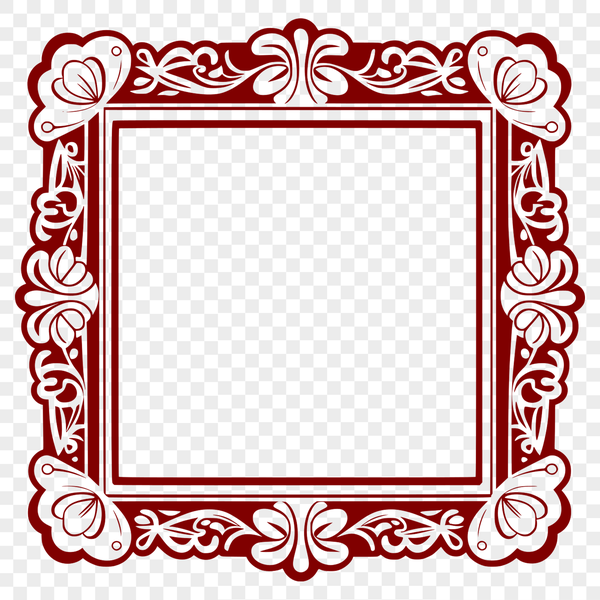




Download
Want Instant Downloads?
Support Tibbixel on Patreon and skip the 10-second wait! As a thank-you to our patrons, downloads start immediately—no delays. Support starts at $1.50 per month.
Frequently Asked Questions
Can I use Tibbixel's SVG files to create custom embroidery patterns for customers?
Yes, you can use our SVG files to create embroidery patterns for personal and commercial use.
Are there any specific settings in Adobe Illustrator that are crucial for preparing files for laser cutting?
Be sure to set your document to the correct units (e.g., millimeters or inches), use a suitable resolution (around 300 DPI), and apply no fill or stroke to elements where unnecessary.
How do I preview a dxf design in 3ds Max Design?
To preview a DXF design in 3ds Max Design, go to File > Import and select the DXF file. Then, you can use the software's built-in visualization tools to preview the design.
What is the difference between a color space and a color model?
A color model defines how colors are represented, while a color space describes the range of colors that can be produced by a device or medium.











