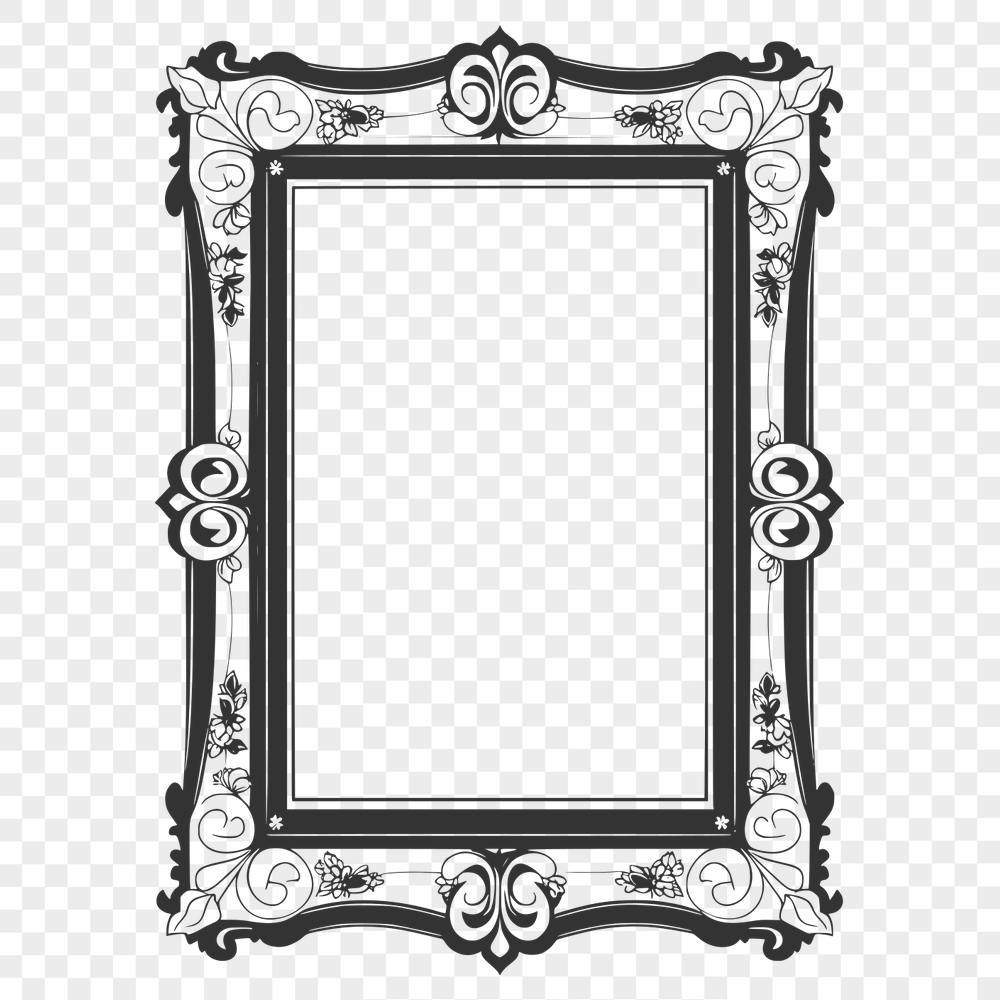




Download
Want Instant Downloads?
Support Tibbixel on Patreon and skip the 10-second wait! As a thank-you to our patrons, downloads start immediately—no delays. Support starts at $1.50 per month.
Frequently Asked Questions
Are Tibbixel files suitable for personal crafting projects?
Yes, you're free to use our files for personal crafting purposes without any restrictions.
What if my PDF has issues with text wrapping or placement in Silhouette Studio?
Try adjusting the text wrap settings (Object > Text Wrap) and see if it resolves the issue. If not, try re-importing the PDF or recreating the design.
How do I save changes made in Adobe Acrobat as a new PDF document?
To create a new version of the original PDF with your edits, go to "File" > "Save As" and choose a location for the new file.
Is it possible to adjust the layer settings when importing a DXF file into Cricut Design Space?
Unfortunately, no. When you import a DXF file, Cricut Design Space creates new layers based on the paths in the design, which can be difficult to adjust afterwards.











