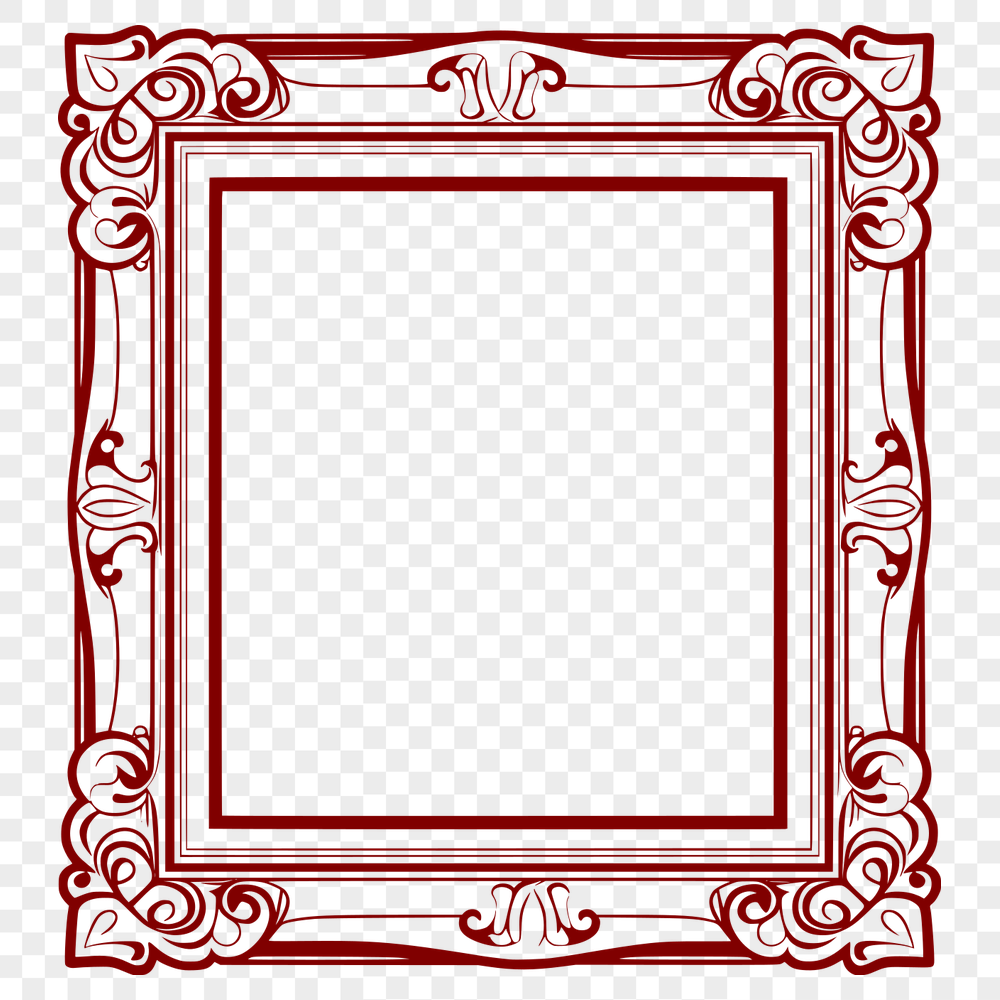




Download
Want Instant Downloads?
Support Tibbixel on Patreon and skip the 10-second wait! As a thank-you to our patrons, downloads start immediately—no delays. Support starts at $1.50 per month.
Frequently Asked Questions
Can I use Tibbixel designs for fundraising events or charity projects?
Yes, you can use our designs for charitable purposes as long as they are not used to create other digital products that can be given away or sold.
How do I select specific layers from my DXF file to import into Silhouette Studio?
When you import a DXF file, Silhouette Studio will prompt you to choose which layers to include in the import process. Select the desired layers and click OK to continue.
What happens if I try to import a DXF file with incompatible data types into Adobe Illustrator?
If you try to import a DXF file with incompatible data types into Adobe Illustrator, the software will alert you and prompt you to resolve any issues.
What are some key differences in working with SVG files versus DXF files when creating custom stickers?
When creating custom stickers, SVG files often offer more flexibility and compatibility across different cutting machines and software platforms.











