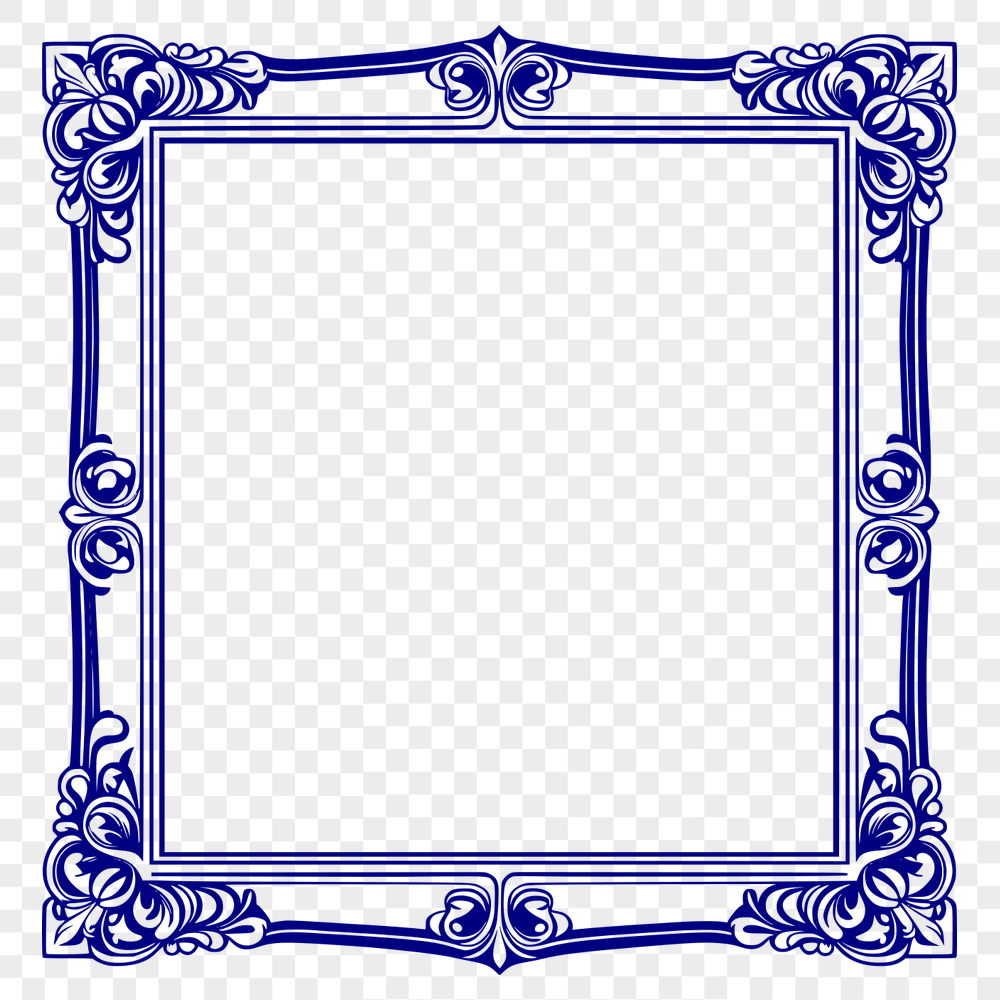




Download
Want Instant Downloads?
Support Tibbixel on Patreon and skip the 10-second wait! As a thank-you to our patrons, downloads start immediately—no delays. Support starts at $1.50 per month.
Frequently Asked Questions
Do the usage rights change if I'm using the files for personal use versus commercial use?
No, the usage rights are the same regardless of whether you're using the files personally or commercially.
How do I import a DXF file into my design program?
The process for importing a DXF file varies depending on your specific design program. Typically, you will need to select "File" > "Import" and then choose the DXF file from the list of available files.
Can I create a simulation of a mechanism using a DXF file in CAD Software?
Yes, you can use software like SolidWorks or Autodesk Inventor to create simulations of mechanisms using DXF files.
Can I merge images and text documents together into one PDF file?
Yes, you can add multiple image or text files to your merged PDF using most PDF merging tools.











