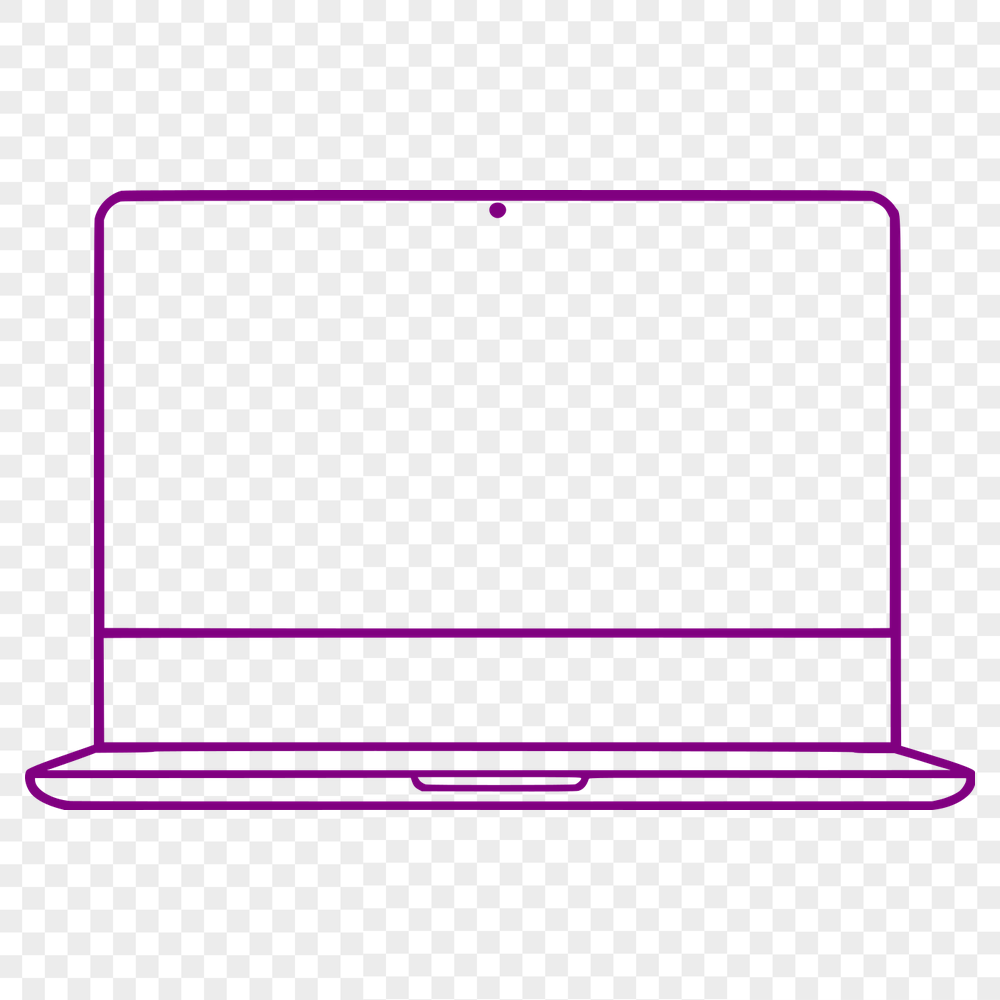




Download
Want Instant Downloads?
Support Tibbixel on Patreon and skip the 10-second wait! As a thank-you to our patrons, downloads start immediately—no delays. Support starts at $1.50 per month.
Frequently Asked Questions
What if someone else requests that I give them a modified version of one of your SVG files?
Refuse their request and explain that modifying our files is not permitted.
What if my DXF file is too large or complex for the cutting machine?
You may need to simplify or reduce the complexity of the design using software like Adobe Illustrator or CorelDRAW before exporting it as a DXF file.
How do I create a new document in Affinity Designer specifically designed for editing SVG files?
To create a new document in Affinity Designer, go to File > New Document and choose the SVG file format from the list. Adjust settings as needed (e.g., dimensions, resolution).
Can I make stencils with SVG cut files using GIMP?
Yes, you can create and edit SVG files using GIMP. Ensure that your file is set to the correct units and that any design elements are optimized for cutting.











