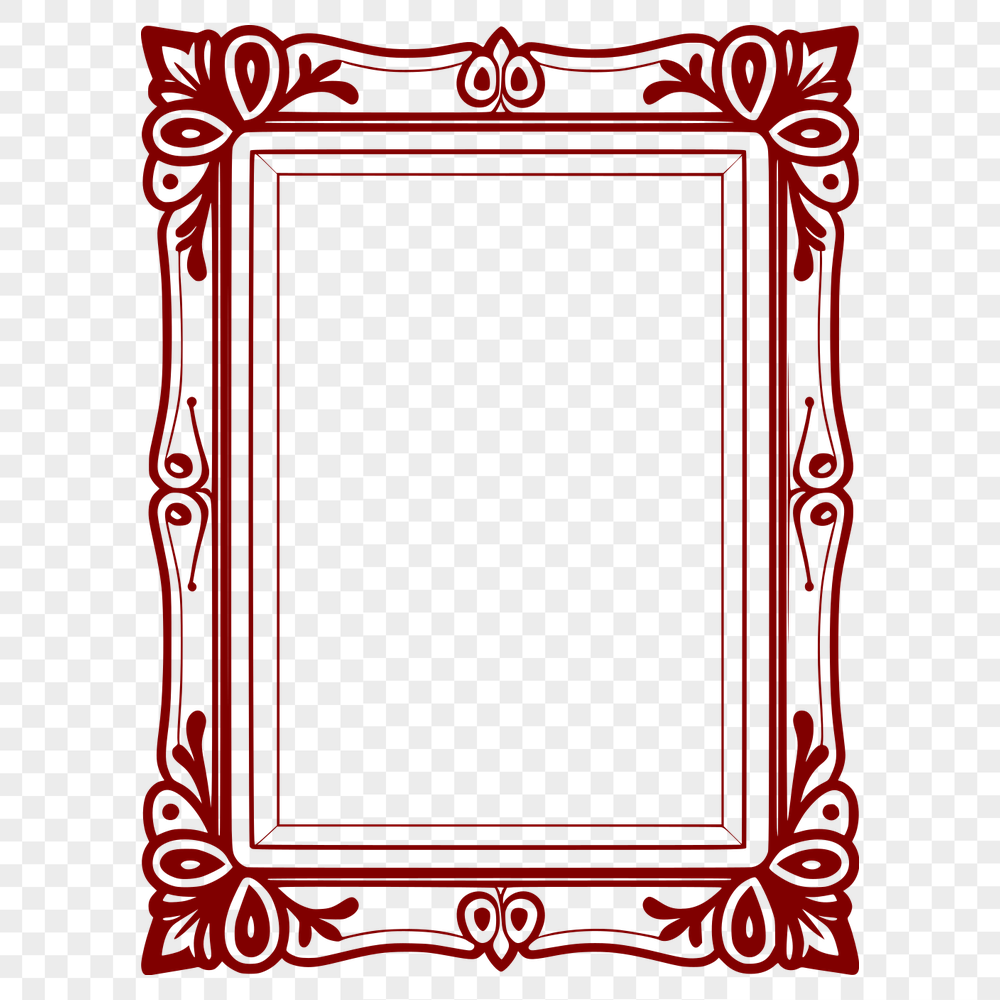




Download
Want Instant Downloads?
Support Tibbixel on Patreon and skip the 10-second wait! As a thank-you to our patrons, downloads start immediately—no delays. Support starts at $1.50 per month.
Frequently Asked Questions
Are there any specific branding guidelines for using Tibbixel's files?
No, but we appreciate it when users acknowledge the source by crediting us or including our logo on their product (if applicable).
Can I use Inventor to read and create DXF files?
Yes, Autodesk's Inventor has the capability to import and convert DXF files into its native format.
Can I import a DWG file instead, since it seems more compatible?
While both DWG and DXF are CAD formats, they have different specifications. However, many programs allow you to convert DWG to DXF or vice versa. Check your program's documentation for conversion options.
How do I print a PDF file on regular paper for kids' craft projects?
To print a PDF file, open the PDF viewer software, select the "Print" option from the menu, and choose your printer settings. Make sure to select "Actual Size" or "Fit to Page" to ensure the project prints at the correct size.











