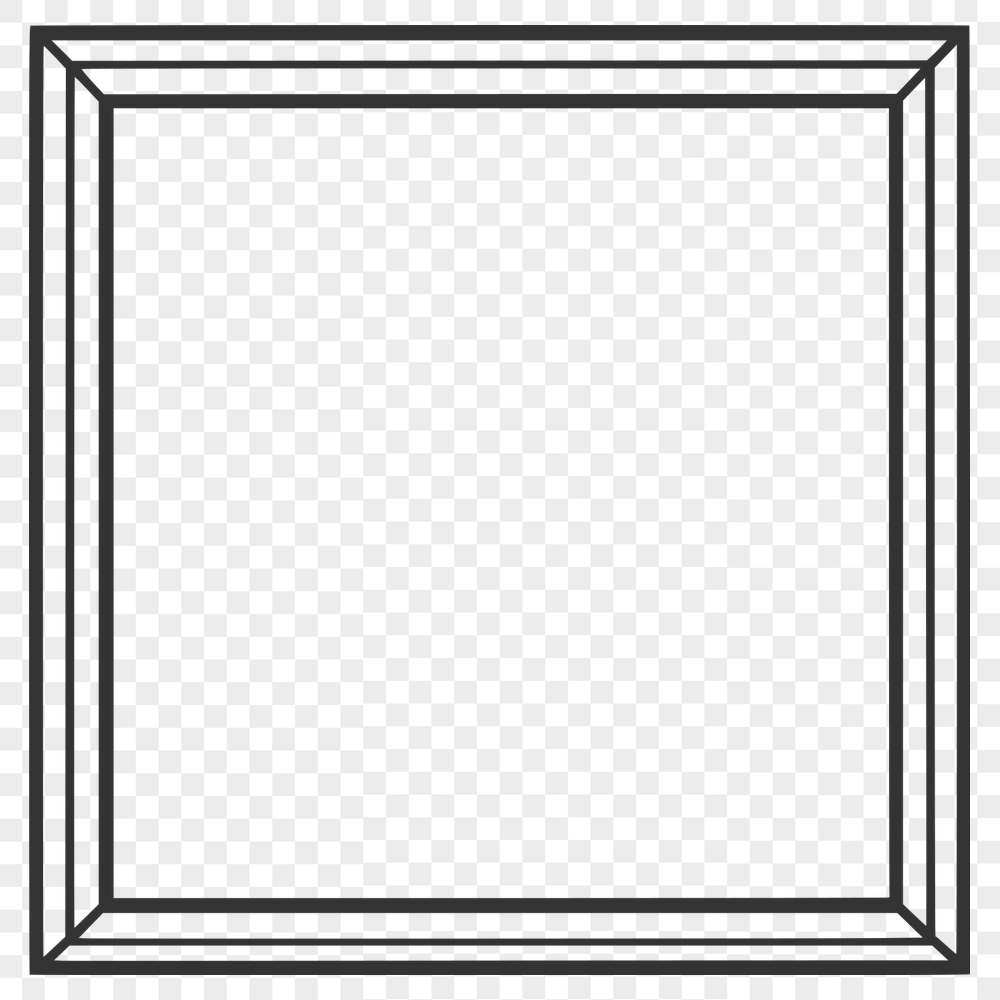
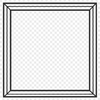



Download
Want Instant Downloads?
Support Tibbixel on Patreon and skip the 10-second wait! As a thank-you to our patrons, downloads start immediately—no delays. Support starts at $1.50 per month.
Frequently Asked Questions
Can I use multiple images from Tibbixel for one single design project?
Yes, you can combine and edit our files as needed for your projects.
How do I convert a vector image into a DXF file using Inkscape?
Use the 'Export' dialog to select the DXF format, and make sure to choose the correct settings for your specific needs.
How do I maintain vector integrity when printing an SVG file?
To preserve vector data, avoid converting your SVG file to raster formats (like PDF or JPEG) before printing. Instead, select a native SVG output format or use specialized software that handles vector graphics directly.
Can I resize a DXF file after it's been imported into Cricut Design Space?
Yes, you can resize a DXF file after importing it into Cricut Design Space using the "Scale" tool.











