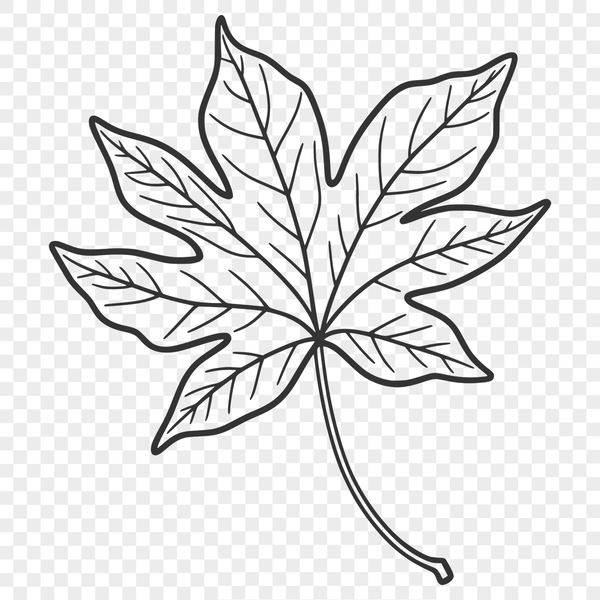




Download
Want Instant Downloads?
Support Tibbixel on Patreon and skip the 10-second wait! As a thank-you to our patrons, downloads start immediately—no delays. Support starts at $1.50 per month.
Frequently Asked Questions
Do the usage rights apply only to the SVG and PNG files downloaded from Tibbixel's website, or do they extend to any physical products created with those files?
The usage rights apply to the digital files themselves, not to physical products created using them.
How do I optimize my DXF design for better performance when animating it in SketchUp?
You can use techniques like reducing polygon counts and applying smooth rendering to improve animation speed.
Can I use DXF files in conjunction with other digital crafting tools like 3D printers?
While some 3D printing software might support importing DXF files directly, it's more common for users to work within the specific design environment of their chosen printer model.
Can I create a new layer in an existing DXF file using SolidWorks?
Yes, you can add a new layer to an existing DXF file using SolidWorks. However, be aware that not all DXF files are compatible with SolidWorks' layer management system.











