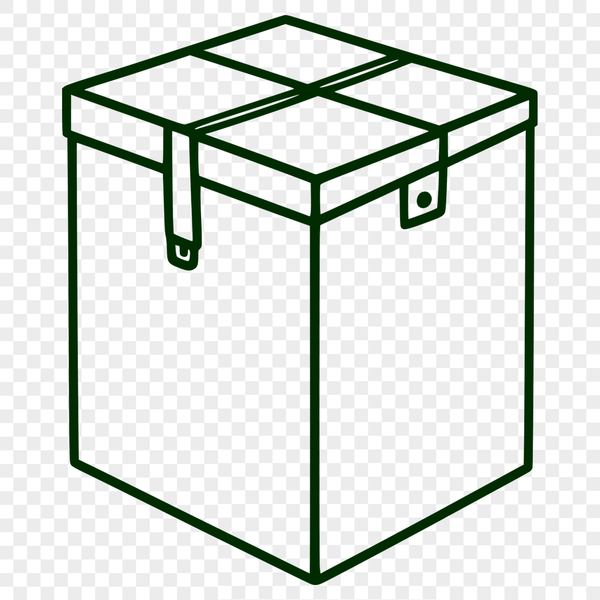




Download
Want Instant Downloads?
Support Tibbixel on Patreon and skip the 10-second wait! As a thank-you to our patrons, downloads start immediately—no delays. Support starts at $1.50 per month.
Frequently Asked Questions
Can I modify a design from Tibbixel by adding my own elements or text and then sell it on a print-on-demand website?
No, you cannot modify the files and then give them away, sell them, or share them. The modified file would be considered a derivative work of the original.
What should I consider when choosing software to create a DXF file for cutting with Silhouette Studio?
Look for software that supports exporting DXF files, has compatible layer and formatting options, and allows for precise control over design elements.
What formats does Silhouette Studio support for importing PDF files?
Silhouette Studio supports PDF files, but it's recommended that they are created with a font embedding feature enabled to ensure correct text rendering.
How do I extract images from a PDF craft file created in Microsoft Word?
You can save the PDF as an image file (e.g., JPEG) by going to "File" > "Save As", selecting the desired format, and choosing the image quality settings.











