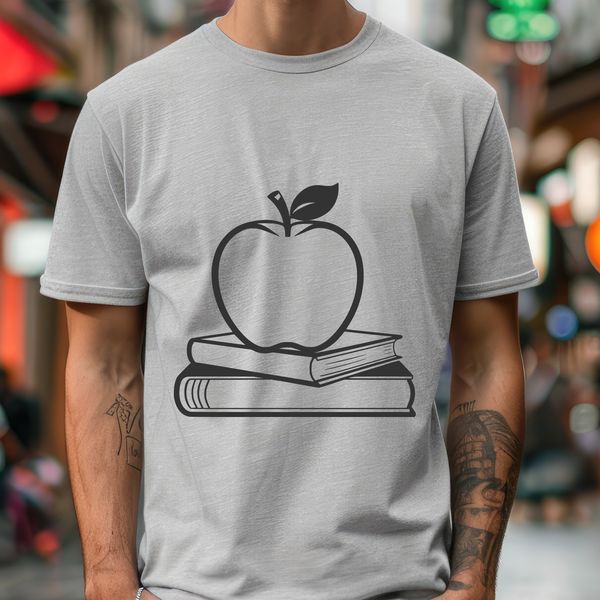This Apple Book SVG file is a free download for anyone looking to add a touch of autumnal charm to their projects. As the crisp leaves begin to fall and the scent of ripe fruit fills the air, this design captures the essence of the season.
The intricately designed apple book is perfect for those who love working with paper crafts or DIY projects. With its detailed illustrations, it can be easily cut out using a cutting machine such as a Cricut or a laser cutter, allowing you to create beautiful and precise designs.
If you're planning to use this design for personal use, consider pairing it with some vibrant colored cardstock or patterned paper to add depth and texture. You could also experiment with different materials like foam sheets or metallic foil to give your project an extra touch of elegance.
For those who prefer a more subtle look, try using this design as a template for pyrography or pyrogravure projects. The delicate lines and patterns will provide the perfect background for your burning or engraving techniques, creating stunning visual effects.
If you're looking to use this design commercially, feel free to download it in SVG format and customize it according to your needs. You can also convert it to a PDF or DXF file if required.
This beautiful illustration is not just limited to paper crafts; it can be used in various fields such as web design, where it could serve as a decorative element for a website or blog. Alternatively, you can use it as clipart in your designs, or even create invitations and signs with this lovely apple book design.
When using this SVG file, remember that the vector format allows for scalable and flexible designs. You can easily resize the image without losing any quality, making it perfect for various printing and cutting methods.
As a fun fact, did you know that apples are one of the most widely cultivated fruits in the world? With over 7,500 known varieties, they come in an incredible range of colors, shapes, and sizes. This design captures just one aspect of this amazing fruit, but it's sure to add a pop of color and charm to any project.
Whether you're a seasoned crafter or a beginner looking for inspiration, this free download is the perfect starting point for your next creative endeavor. So why not get started today and see where your imagination takes you?