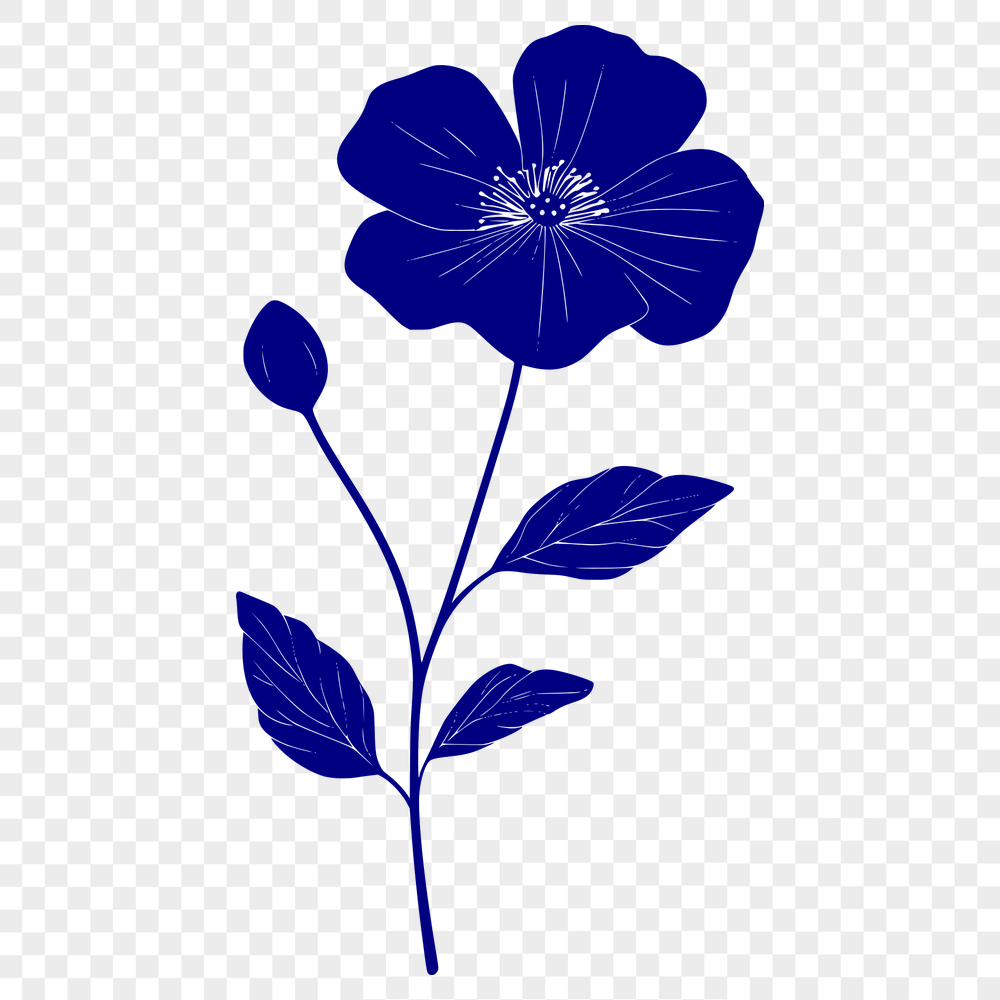




Download
Want Instant Downloads?
Support Tibbixel on Patreon and skip the 10-second wait! As a thank-you to our patrons, downloads start immediately—no delays. Support starts at $1.50 per month.
Frequently Asked Questions
Do I need to have an account with Tibbixel to download files?
No, you do not need an account to download our free SVG and PNG files.
Can I upload an EPS (Encapsulated PostScript) file instead of an SVG file?
No, Canva only accepts SVG files for vector graphics.
Which CAD software programs support reading DXF files in their latest versions?
Autodesk AutoCAD LT, BricsCAD, ZWCAD, and CorelDRAW are some examples of CAD software that support reading DXF files in their latest versions.
What is an SVG file and how can I edit it using Inkscape?
A: An SVG (Scalable Vector Graphics) file is a type of vector graphics file that can be edited with specialized software. You can use Inkscape, a free and open-source vector graphics editor, to create, edit, and customize your SVG files.











