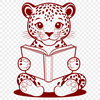Download this sleek and stylish Jaguar illustration in SVG format for free and unleash your creativity. Whether you're a seasoned artist or a crafty beginner, this unique design is sure to inspire.
Imagine pairing the jaguar's bold features with some vibrant colors and patterns, adding a touch of whimsy to your next project. You could use it as a centerpiece for a decorative sign, or add it to a card or invitation for a fun and playful twist.
This SVG file can be easily edited using popular design software like Adobe Illustrator or Procreate, making it perfect for anyone looking to customize their work. With the flexibility to resize and recolor at will, you'll have endless possibilities for creating stunning art.
Looking for materials to pair with your design? Consider using a combination of metallic paints and iridescent finishes to give your jaguar a radiant glow. Or, try layering colored pencils or markers over a black or gray base coat for a dramatic effect.
For those new to vector art, don't worry – this SVG file is easy to use even if you're not an expert in design software. Simply import the file into your chosen program and start experimenting with different colors, textures, and compositions.
Did you know that jaguars are known for their distinctive spot patterns, which serve as a unique identifier like fingerprints? This intricate detail has been carefully replicated in this illustration to give it an extra layer of realism.
One of the benefits of working with SVG files is that they can be scaled up or down without losing any quality. Whether you're creating a massive mural or a tiny decal, your jaguar design will look crisp and clear every time.
If you're planning on using your illustration for commercial purposes, this file is perfect – it's available for free download with no restrictions. You can print it as large as you like, or use it to create digital products like stickers or decals.
For those who prefer a more tactile approach, consider cutting out the design using a craft cutter or laser engraver. The resulting silhouette will add a touch of elegance to any room, while the pyrography techniques will give your art an extra layer of depth and texture.
This jaguar illustration is not just for craft projects – it's also perfect for web designers looking to create eye-catching thumbnails or icons. Simply resize and recolor to fit your specific needs, and you'll have a beautiful design element that will elevate any website or application.
So why settle for bland, generic designs when you can unleash the power of this stunning jaguar illustration? With its bold features and striking patterns, it's sure to add a touch of sophistication to any project. Download now and start creating something truly unique!