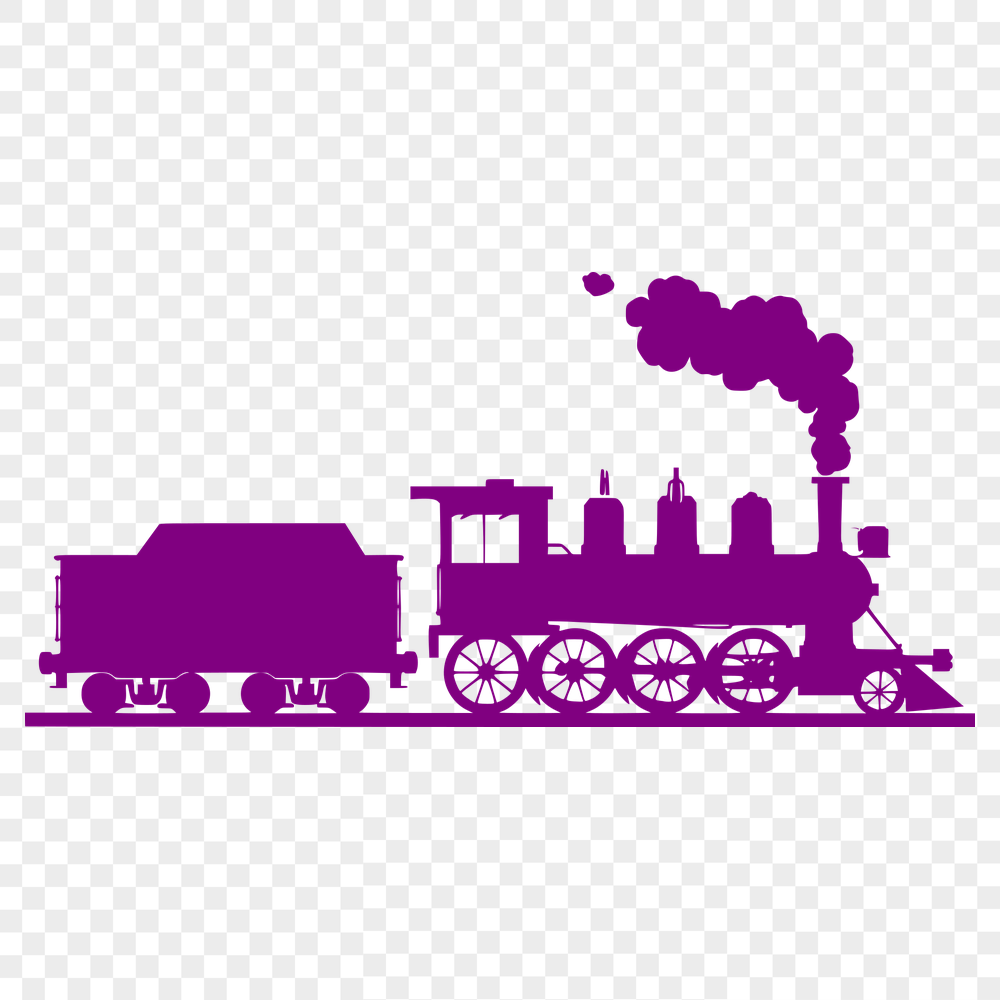




Download
Want Instant Downloads?
Support Tibbixel on Patreon and skip the 10-second wait! As a thank-you to our patrons, downloads start immediately—no delays. Support starts at $1.50 per month.
Frequently Asked Questions
What if someone wants to purchase a physical product created with an SVG file from Tibbixel? Do I need permission from Tibbixel?
No, you do not need permission from us to sell physical products created with our files.
Can I use a DXF file to create custom designs on a 3D printer?
Typically, 3D printing uses STL (STereoLithography) files rather than DXF. However, some CAD programs can export both STL and DXF formats for specific applications.
What is the difference between named and unnamed layers?
Named layers have a specific name assigned to them (e.g., "Layer1") and can be easily identified. Unnamed layers do not have a name associated with them and may appear as "LAYER0", "LAYER1", etc.
Is BricsCAD able to read DXF files?
Yes, BricsCAD is a 2D/3D CAD software that supports importing and exporting DXF files.











