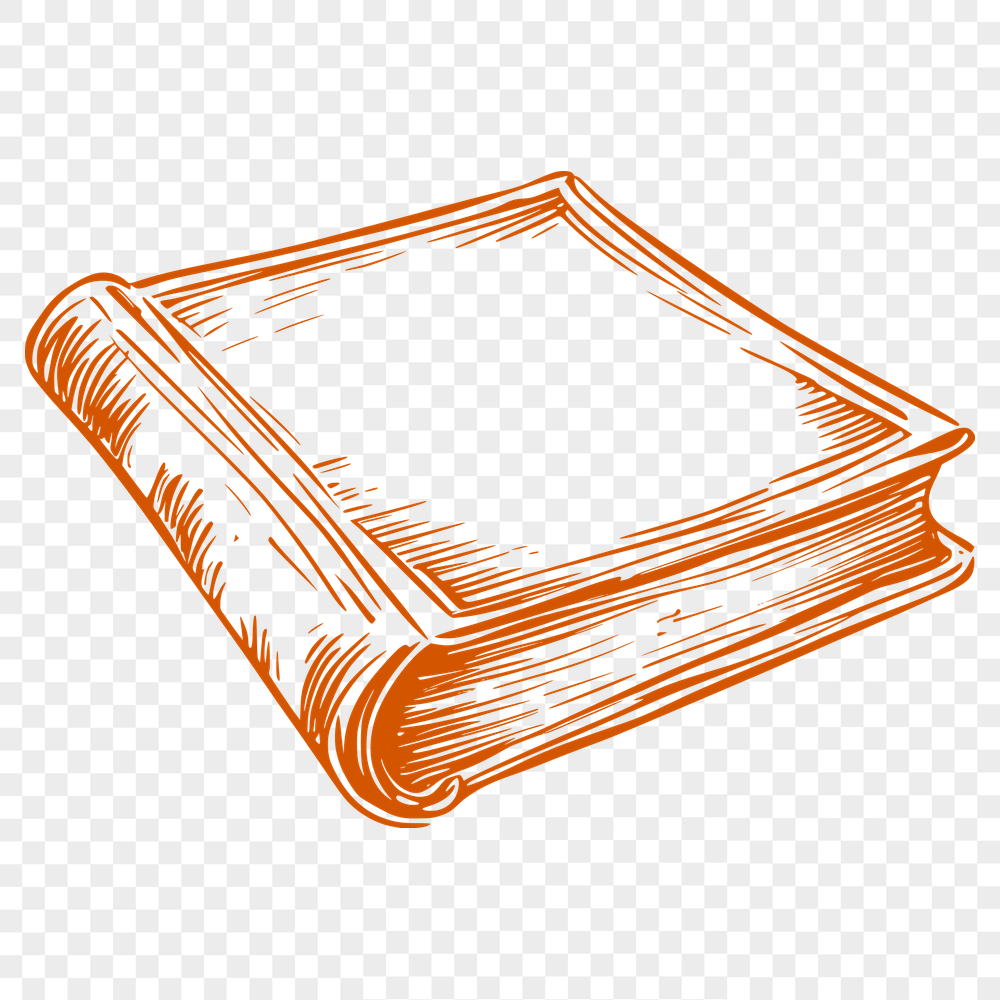
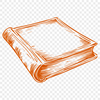


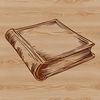
Download
Want Instant Downloads?
Support Tibbixel on Patreon and skip the 10-second wait! As a thank-you to our patrons, downloads start immediately—no delays. Support starts at $1.50 per month.
Frequently Asked Questions
What if someone asks me to give them a copy of an SVG file from Tibbixel? Can I share it with them?
No, you are not allowed to share the digital files themselves. You must direct them to our website to download their own copy.
Can I save frequently used cutting projects in the Glowforge software?
Yes, you can save frequently used cutting projects in the Glowforge software by clicking on "Projects" > "Save Project", which will allow for quick recall and modification of saved designs.
What if I want to merge two or more locked layers together in Adobe Acrobat Pro DC?
To merge locked layers, you'll need to unlock them first. Alternatively, consider using the "Merge Layers" feature with caution and understanding that it may alter your design.
How do I add motion paths to a 3D DXF design in Autodesk Design Graphical Interface?
In Autodesk Design Graphical Interface (ADI), go to the Motion Path tool under the Animation toolbar and follow the prompts to add motion paths to your 3D design.











