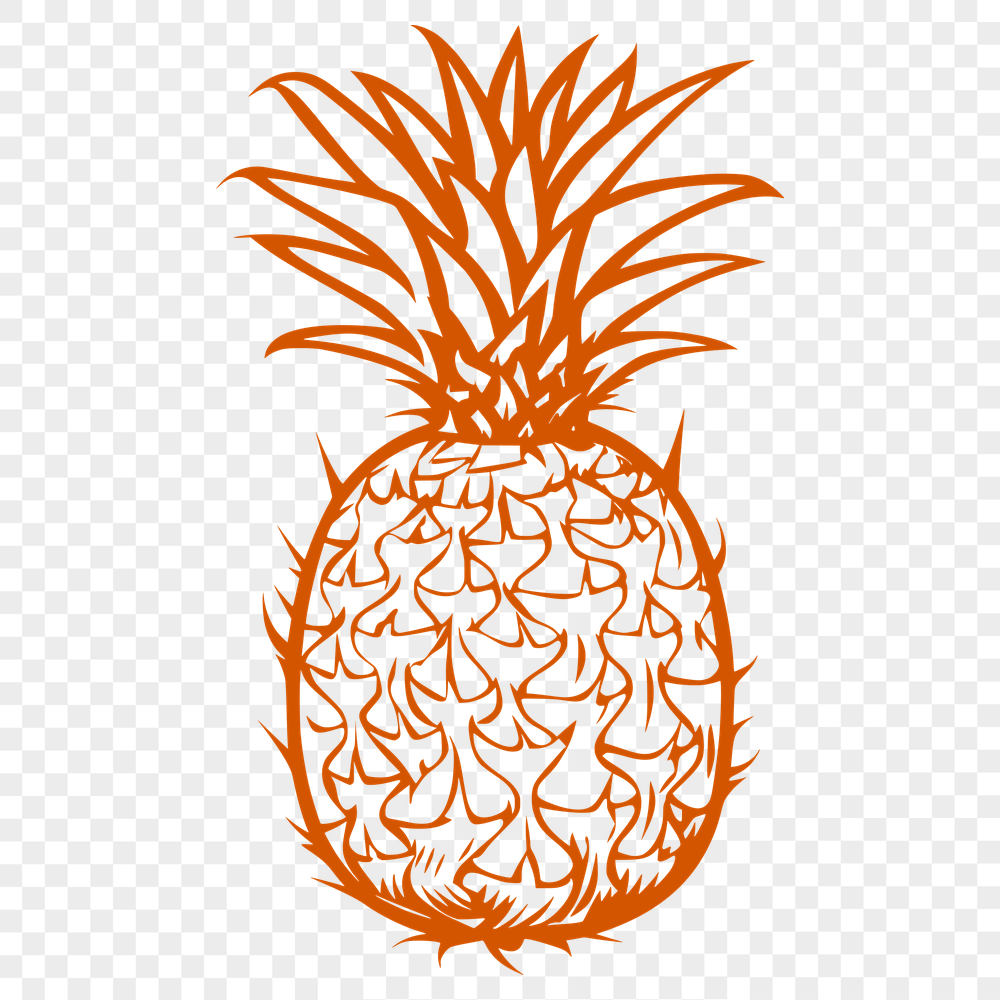




Download
Want Instant Downloads?
Support Tibbixel on Patreon and skip the 10-second wait! As a thank-you to our patrons, downloads start immediately—no delays. Support starts at $1.50 per month.
Frequently Asked Questions
Am I allowed to sell SVG files created using Tibbixel's designs as part of a bundle or package?
No, because you're selling digital products that contain our file, which is against our policy.
Is there an option to set a default printing resolution for all PDFs in Adobe Acrobat?
Yes, you can set a default printing resolution by going to Edit > Preferences (or Acrobat > Preferences on Mac) and selecting "Print" from the left-hand menu. Then, adjust the "Resolution" dropdown menu to your desired setting.
How do I prepare a design for export as a DXF file from Adobe Illustrator?
To export a design as a DXF file in Adobe Illustrator, go to File > Export > Export As... and select "DXF" as the format. Choose the necessary settings and click "Export".
Why does my software (e.g., Adobe Illustrator) create gaps between cut lines when exporting to SVG?
Exporting issues with cut lines may be due to incompatible export settings or incorrect stroke settings in the software. Check that you've chosen the correct "SVG" preset and adjusted any necessary options, such as "Export SVG as Vector Path".











