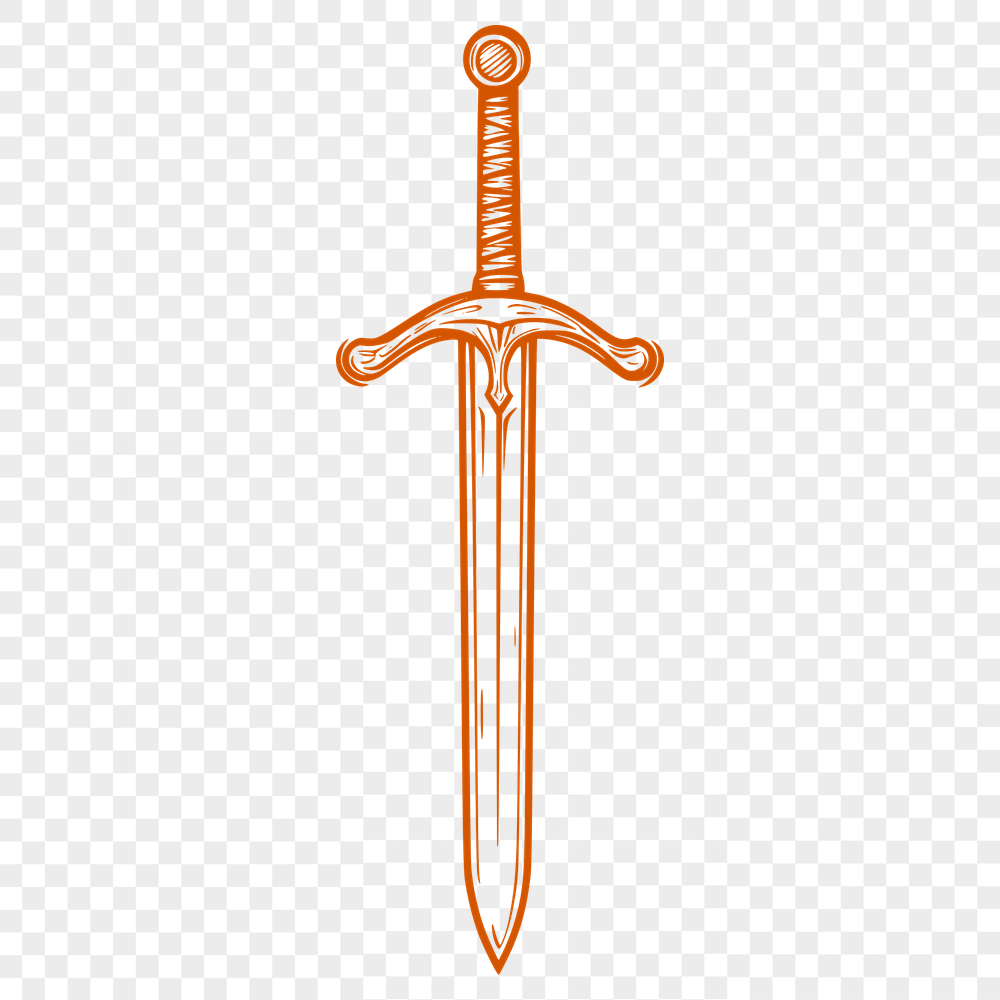




Download
Want Instant Downloads?
Support Tibbixel on Patreon and skip the 10-second wait! As a thank-you to our patrons, downloads start immediately—no delays. Support starts at $1.50 per month.
Frequently Asked Questions
What happens if someone else uses one of the Tibbixel files in an unauthorized way?
We appreciate reports of misuse but cannot take action without documentation or evidence.
Can I use fonts with my DXF files in Cricut Design Space?
Unfortunately, no. Fonts are not supported in DXF files.
How do I add metadata to a DXF file in AutoCAD?
To add metadata to a DXF file in AutoCAD, go to File > Properties, and enter the desired metadata information. This data will be stored within the DXF file but not visible when opening it.
What are the specific requirements for creating DXF files suitable for cutting with a Cricut Explore or Silhouette Cameo?
Each cutter model may have unique requirements, but generally, you'll need to create DXF files using a compatible software, set resolution settings accordingly, and ensure correct color mode.











