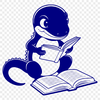Download
Want Instant Downloads?
Support Tibbixel on Patreon and skip the 10-second wait! As a thank-you to our patrons, downloads start immediately—no delays. Support starts at $1.50 per month.
Frequently Asked Questions
If I'm using an SVG file to create a custom design for a client, can I charge them for the service even if they end up giving away or selling the final product?
Yes, you can offer services related to using the files.
How do I set up Silhouette Studio to automatically import and align a design when opening a project?
This feature is not available by default; however, you can use the built-in "Align" tool to adjust your design's position after importing.
How do I handle complex vector graphics in my SVG file when converting it to DXF?
For complex designs, you may need to break down the design into simpler components or use specialized plugins to help manage the conversion process.
What is the process for editing an uploaded SVG file directly in Canva after it has been inserted into a design?
To edit your uploaded SVG file, hover over it on your canvas, click "Edit", then make the necessary adjustments and save changes to see them reflected in real-time within the design.