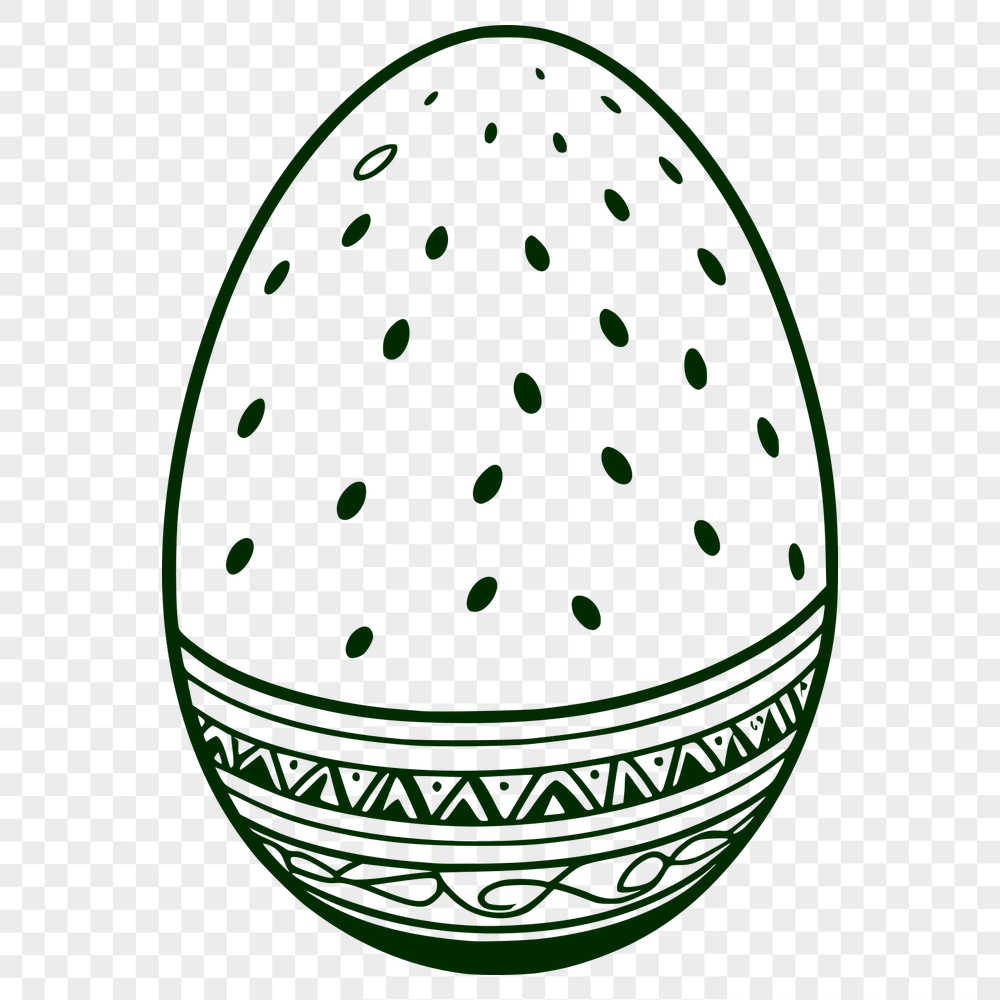




Download
Want Instant Downloads?
Support Tibbixel on Patreon and skip the 10-second wait! As a thank-you to our patrons, downloads start immediately—no delays. Support starts at $1.50 per month.
Frequently Asked Questions
Am I allowed to sell exclusive access to designs created using SVG or PNG files from Tibbixel?
Yes, but the design itself must not be a direct copy of the original file; rather a unique interpretation based on the original design.
Can I edit downloaded SVG files on my mobile phone?
Some design apps like Adobe Illustrator Draw and Autodesk Sketchbook allow you to edit downloaded SVG files, but editing capabilities may be limited compared to desktop software.
What's the difference between RGB and CMYK color modes in printable PDFs?
RGB is used for digital screens, while CMYK is necessary for sublimation printing because it accounts for the way colors interact with paper and dyes. Make sure to convert your design to CMYK before exporting as a printable PDF.
How do I remove a layer from a layered PDF in Adobe Acrobat?
To remove a layer in Adobe Acrobat, go to the "Layers" panel and select the layer you want to delete. Right-click (or control-click) on the layer and choose "Delete Layer".











