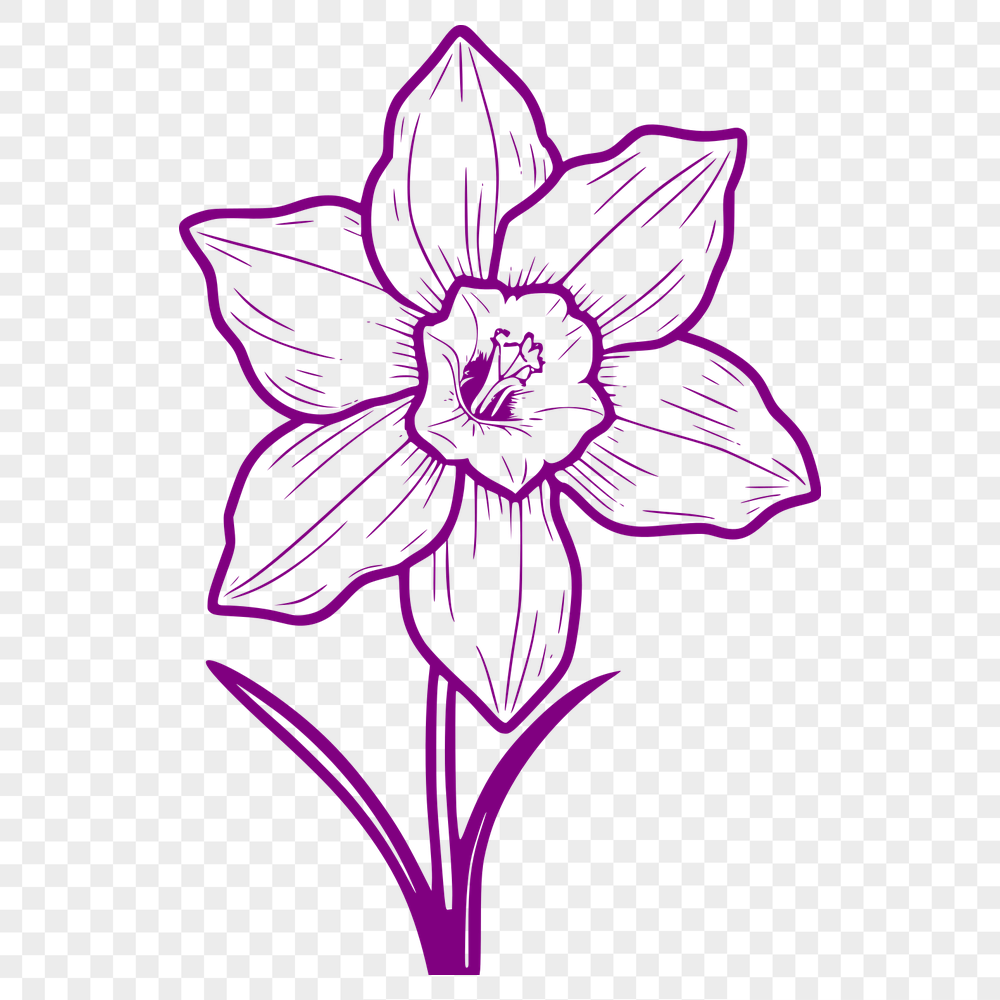




Download
Want Instant Downloads?
Support Tibbixel on Patreon and skip the 10-second wait! As a thank-you to our patrons, downloads start immediately—no delays. Support starts at $1.50 per month.
Frequently Asked Questions
Can I use Tibbixel's PNG files for business cards, letterheads, or other corporate materials?
Yes, as long as the file is not being shared or sold in its digital form.
What is the purpose of setting up a "cut" layer in Adobe Illustrator?
The "cut" layer should contain all the paths that will be cut out by the laser cutter. This layer helps you keep track of which areas to cut and can aid in error checking.
Can I use Adobe Illustrator to open DXF files on Mac?
Yes, you can import DXF files into Adobe Illustrator by going to File > Import > Drawing (DXF).
Can I recolor multiple objects at once in an SVG file using Affinity Designer?
Yes, you can select all the objects you want to recolor by holding Ctrl+A (or Command+A on a Mac), then go to Object > Fill or press Shift+F3 to change their color.











