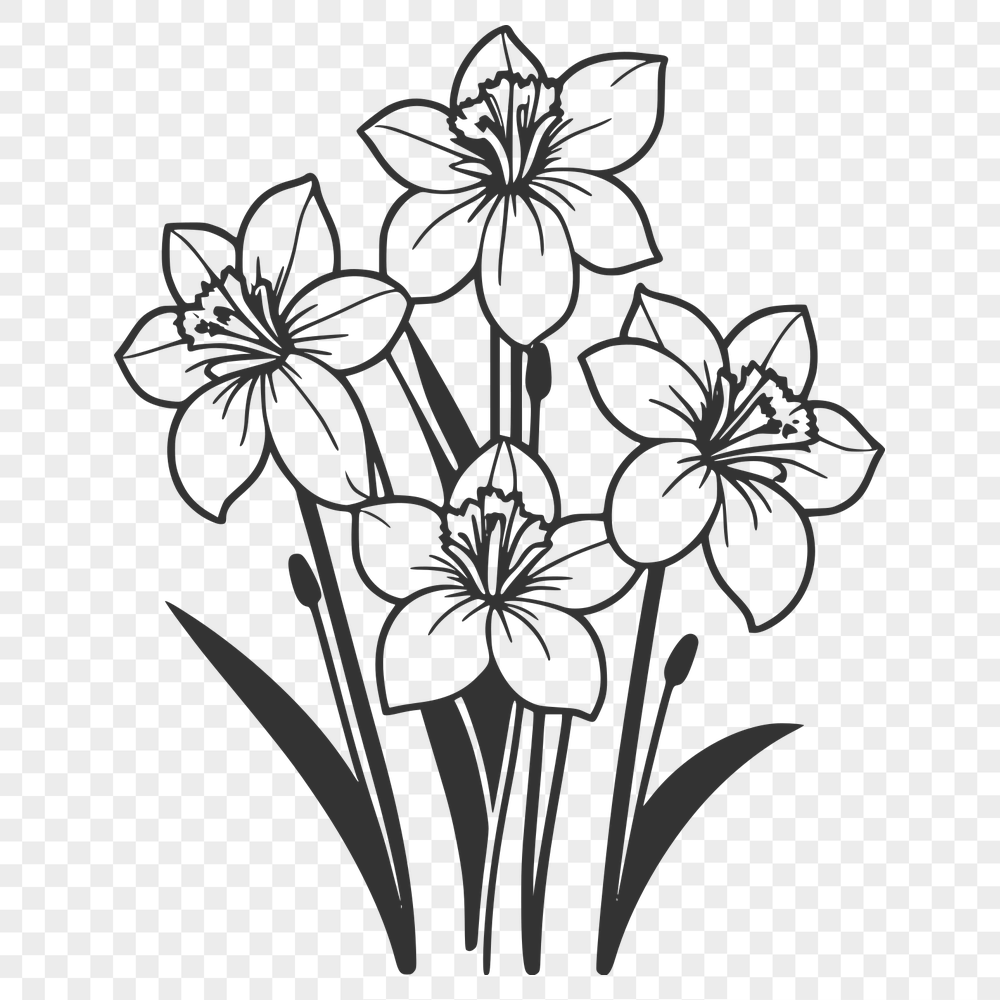




Download
Want Instant Downloads?
Support Tibbixel on Patreon and skip the 10-second wait! As a thank-you to our patrons, downloads start immediately—no delays. Support starts at $1.50 per month.
Frequently Asked Questions
Can I use the PNG files to create other digital products that I can sell?
No, using our files to create other digital files that can be sold is against our usage rights.
Why do my PDFs appear blurry when printed from a Windows computer using Adobe Acrobat Reader DC?
This issue can be caused by low-resolution images or incorrect font settings. Check your print settings and adjust as necessary.
What's the difference between merging and combining PDF files?
Merging involves taking separate PDFs and combining their contents into a single new file, while combining typically means rearranging or reorganizing elements within an existing PDF.
How do I import an SVG design into Brother ScanNCut software?
To import an SVG design into Brother ScanNCut software, go to "File" > "Import" and select the SVG file you want to use.











