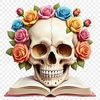Download
Want Instant Downloads?
Support Tibbixel on Patreon and skip the 10-second wait! As a thank-you to our patrons, downloads start immediately—no delays. Support starts at $1.50 per month.
Frequently Asked Questions
How do I remove white edges from my PNG file in Adobe Illustrator?
Use the Expand Stroke option in the Control Panel and adjust settings as needed to eliminate unwanted edges or strokes that can appear as white when printed.
Do I need to purchase a license or pay any fees to use the files from Tibbixel?
No, all our SVG and PNG files are free to download for both personal and commercial use.
How do I ensure the transparency of my PNG file when uploading it to Cricut Design Space?
To ensure the transparency of your PNG file, save it with an alpha channel (transparency) in your image editing software before uploading it to Cricut Design Space.
What is the file format that Cricut Design Space accepts for uploaded designs?
The supported file formats in Cricut Design Space include PNG, SVG, and other formats.