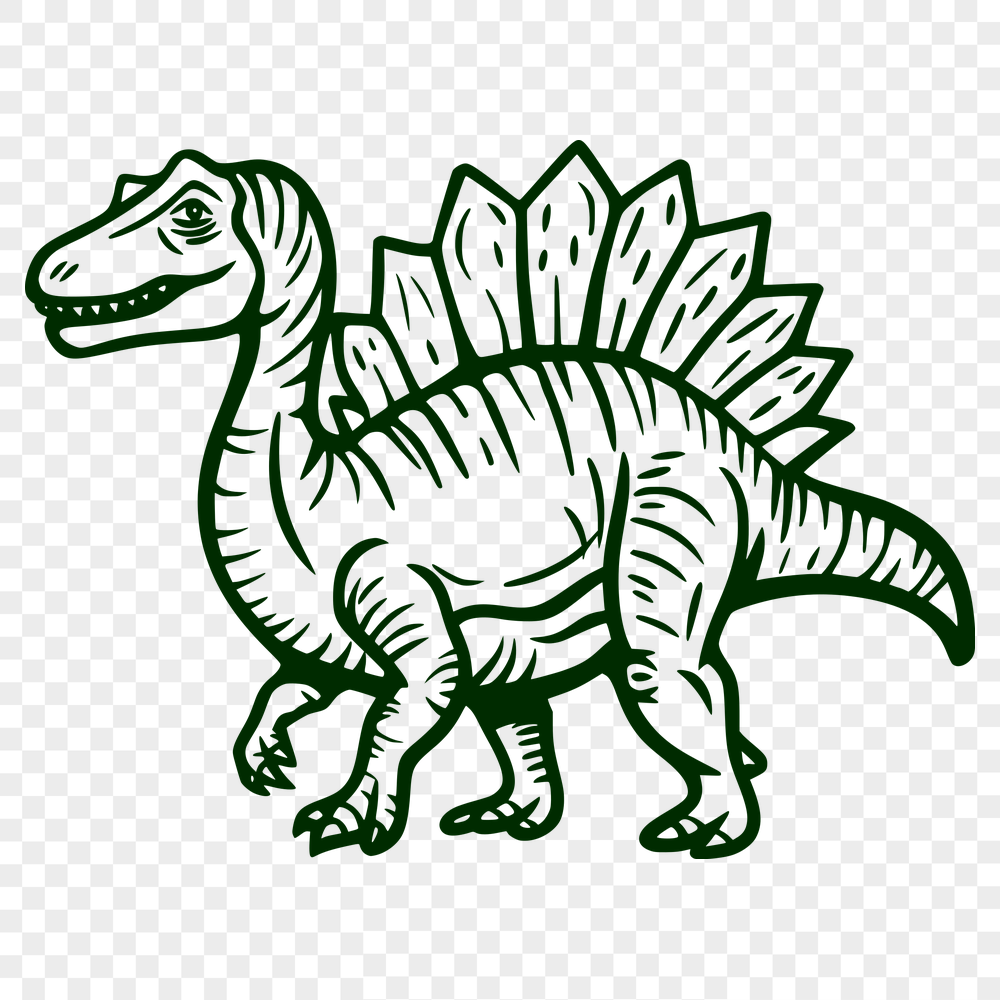




Download
Want Instant Downloads?
Support Tibbixel on Patreon and skip the 10-second wait! As a thank-you to our patrons, downloads start immediately—no delays. Support starts at $1.50 per month.
Frequently Asked Questions
Can I use a combination of multiple SVG and PNG files from Tibbixel in a single project, such as creating a bundle of templates?
Yes, combining multiple files is allowed under normal usage rights.
Can I troubleshoot a "DXF import error" using the built-in debugging tools in AutoCAD?
Yes, use the "Debug" option under the "File" menu to view detailed information about the import process and identify potential causes of errors.
What is the best way to prepare an SVG file for importing into Silhouette Studio?
The best way to prepare an SVG file is to ensure it was created with a compatible graphics program (such as Adobe Illustrator) and exported as a vector file. This will help prevent errors during import.
How do I import a PDF file into Silhouette Studio and then convert it to a cutting format?
To import a PDF file into Silhouette Studio, go to File > Import > PDF. Once imported, you can select the PDF file in the "Library" panel and click on the "Trace" button to convert it to a cutting format.











