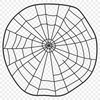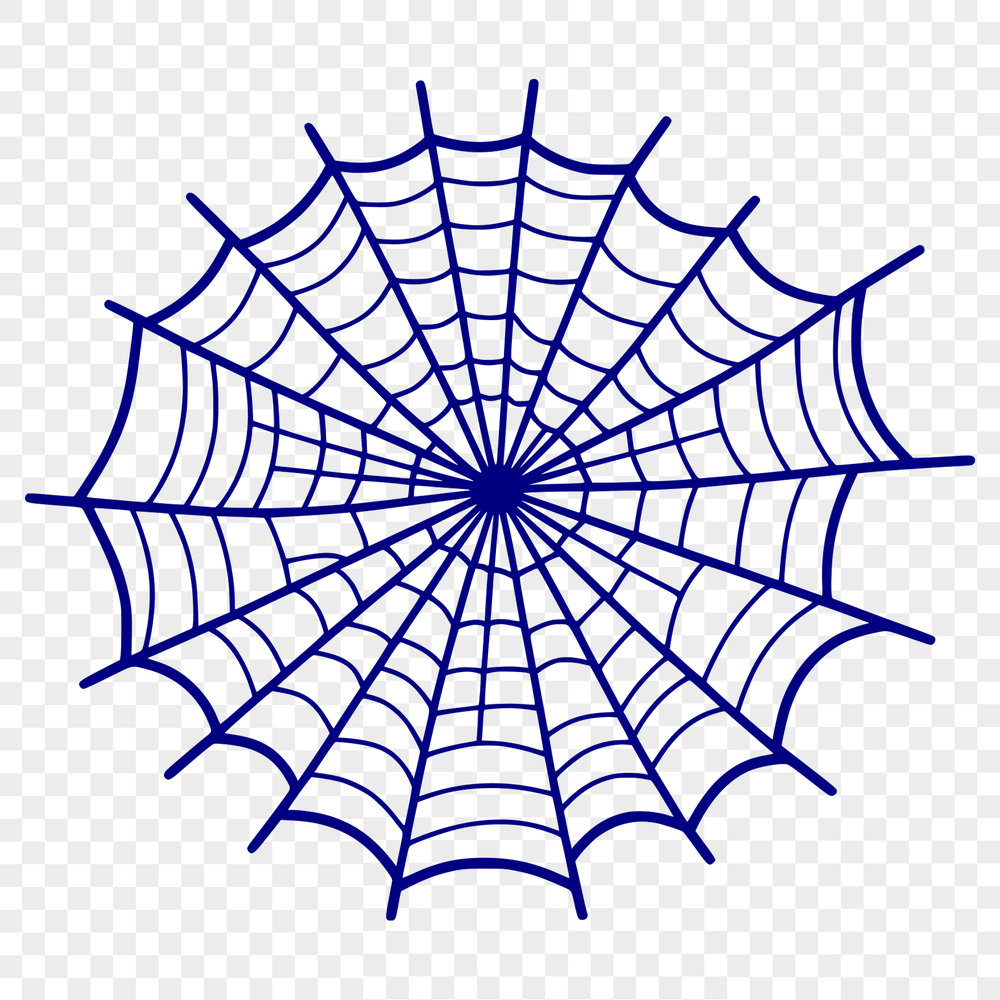
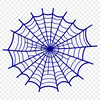



Download
Want Instant Downloads?
Support Tibbixel on Patreon and skip the 10-second wait! As a thank-you to our patrons, downloads start immediately—no delays. Support starts at $1.50 per month.
Frequently Asked Questions
Do I need to keep records of where you got the SVG and PNG files if I'm selling products featuring them?
No, there is no obligation to maintain such records; however, we appreciate transparency regarding our content's origin.
Can I add textures to an SVG file in Cricut Design Space?
Yes, you can apply textures to an SVG file by selecting it in your project, clicking on the "Texture" tool, and choosing a texture from the library.
Are there any specific guidelines for naming and organizing my DXF files when working with Cricut?
Yes, it's recommended to use clear and descriptive file names, as well as organize your files using folders and labels to ensure easy identification and access.
How do I use Silhouette Studio to adjust an imported design's color palette?
To change a design's colors, select the Fill tool (F) under Object or click on a fill color in the Color Palette.