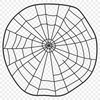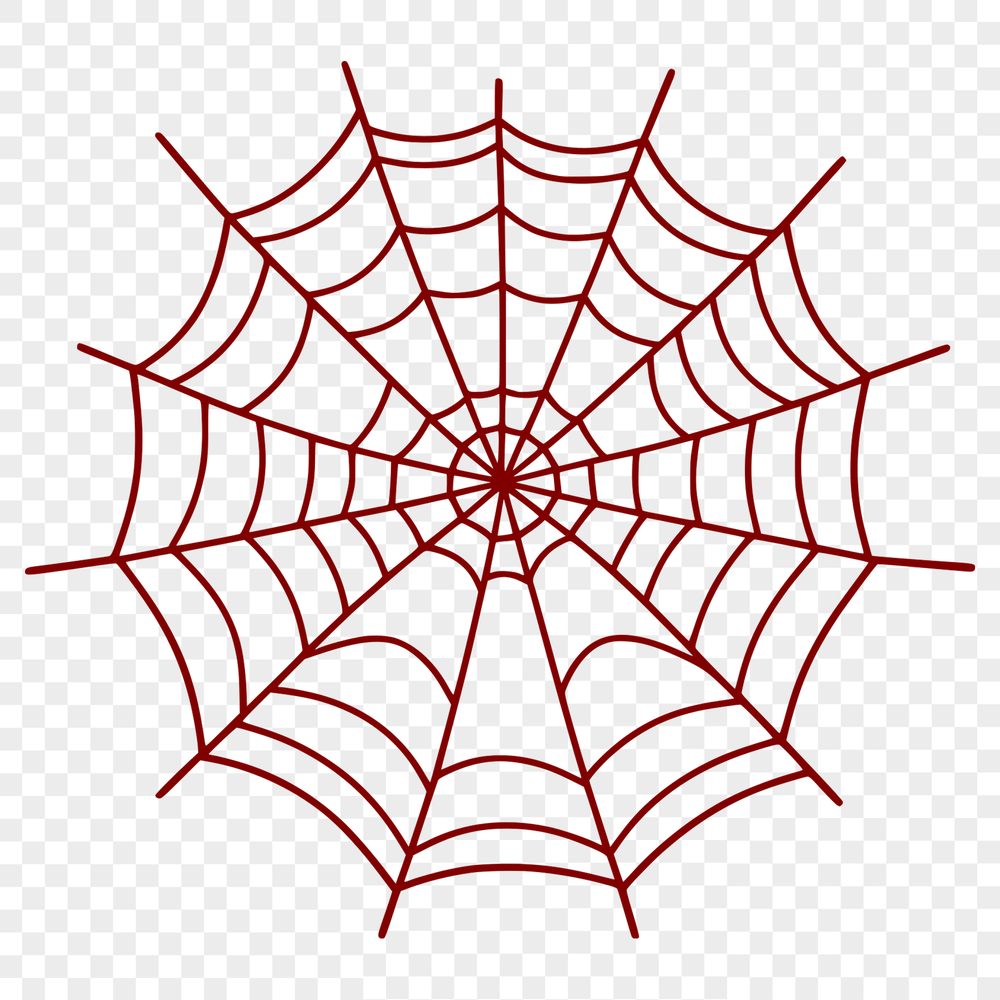




Download
Want Instant Downloads?
Support Tibbixel on Patreon and skip the 10-second wait! As a thank-you to our patrons, downloads start immediately—no delays. Support starts at $1.50 per month.
Frequently Asked Questions
If I use an SVG file from Tibbixel to create a custom product for a client, can I provide them with the modified file?
No, even if you've modified the original file, it's still not permitted to share or sell the digital file itself.
I'm trying to import a DXF file into Tinkercad, but it's giving me an "Invalid Entity Type" error. What does this mean?
The "Invalid Entity Type" error in Tinkercad indicates that there is something wrong with the type of entity (e.g., line, arc, circle) defined in your DXF file.
Can I open an SVG file directly in the Files app on my iPad?
Yes, you can long press on the downloaded SVG file in the Files app, then tap "Open In" and select a compatible app like Adobe Illustrator Draw or Autodesk Sketchbook.
How do I delete an object within a PDF file in Adobe Acrobat?
To delete an object within a PDF file in Adobe Acrobat, select it and press the "Delete" key or use the "Delete Object" tool under the "Tools" panel.