


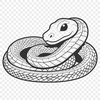

Download
Want Instant Downloads?
Support Tibbixel on Patreon and skip the 10-second wait! As a thank-you to our patrons, downloads start immediately—no delays. Support starts at $1.50 per month.
Frequently Asked Questions
I want to sell print-on-demand products featuring a design from Tibbixel. Is that allowed?
Yes, you are free to use the SVG and PNG files for commercial purposes, including print-on-demand products.
Can I use a DXF file with multiple layers as is, or do I need to merge them?
It depends on the specific requirements of your vinyl cutter's software. Some may work seamlessly with multi-layer DXF files, while others may require layer merging or conversion.
What is the best app for creating new SVG files from scratch on a mobile device?
Adobe Illustrator Draw and Procreate are popular choices for creating new SVG files on mobile devices.
What's the importance of maintaining units and measurements in a DXF file?
To ensure accurate cuts, keep units (e.g., inches, millimeters) consistent within the design and match them with the laser cutter's settings.











