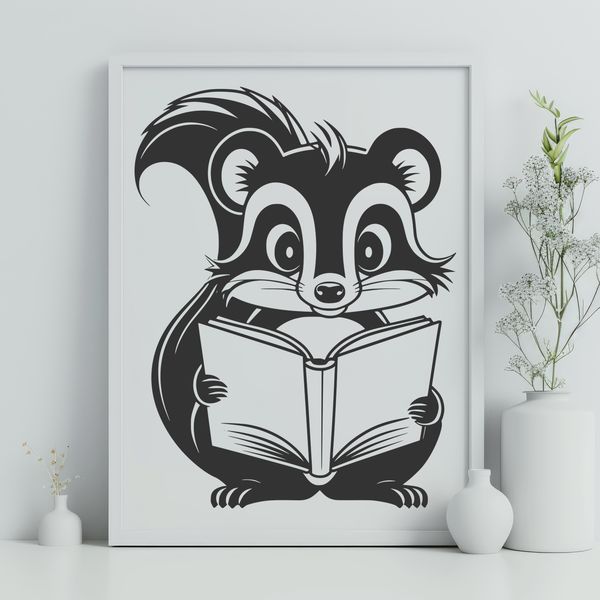



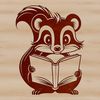
Download
Want Instant Downloads?
Support Tibbixel on Patreon and skip the 10-second wait! As a thank-you to our patrons, downloads start immediately—no delays. Support starts at $1.50 per month.
Frequently Asked Questions
What is the benefit of working with DXF files in crafting, rather than SVG files?
DXF files often offer more precision and control over design elements, making them ideal for complex projects or fine details.
What is the best way to ensure my PDF prints at the correct scale if I'm using a Mac?
On Macs, use the Preview app (which comes pre-installed) to open and print your PDF file. This often provides more control over page layout and scaling than Adobe Reader.
Can I use Tibbixel PNG files in a product design software that exports vector files?
Yes, you can use our PNG files as a starting point, but make sure not to create and distribute other digital files based on them.
What is the difference between importing an AI file and importing an SVG file?
Importing an AI file will retain all layers, groups, and editing capabilities from Adobe Illustrator. Importing an SVG file will bring in the design as a single object, which you can then manipulate in Silhouette Studio.











