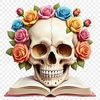Download
Want Instant Downloads?
Support Tibbixel on Patreon and skip the 10-second wait! As a thank-you to our patrons, downloads start immediately—no delays. Support starts at $1.50 per month.
Frequently Asked Questions
Can I use PNG files with bleed lines for digital printing applications?
Yes, PNG files with bleed lines can be used for digital printing. However, check the printer's specifications and material limitations to ensure accurate alignment and cutting accuracy.
Can I use a PNG file from Tibbixel on social media platforms like Instagram or Facebook?
Yes, as long as the file remains unchanged and is used for personal or commercial purposes.
What is the difference between a JPEG and a PNG file?
JPEG (Joint Photographic Experts Group) files are compressed for web use and may lose some image quality in the process, while PNG files retain more detail and can be used for high-resolution printing or digital editing.
How do I duplicate an uploaded PNG file in Cricut Design Space?
To duplicate an uploaded PNG file in Cricut Design Space, select the image by clicking on it with your cursor, then right-click and choose "Duplicate."